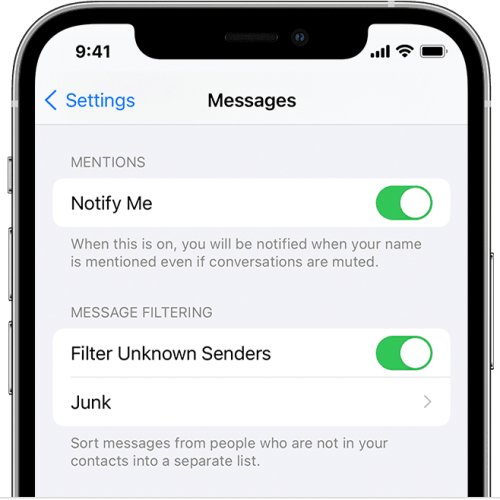Choosing the right passwords is both incredibly stressful and vitally important. Everything from our work emails to our bank accounts is readily accessible online, and passwords are how we keep them all private. But we don’t all take online security as seriously as we should, which is why countless individuals get hacked each year. Of course, there are no guarantees when it comes to security, but you can still avoid obvious pitfalls, like using bad passwords. That’s why you need to see this list of the most hacked passwords.
The most hacked passwords in the world
Payment service provider Dojo recently conducted a study to determine the most commonly hacked passwords worldwide. Dojo analyzed data on over 100,000 breached passwords from the National Counterintelligence and Security Center (NCSC). Dojo then arranged all of those passwords into over 30 categories, such as sports, colors, and cities.
Below, you shall see the top 20 most hacked password categories, as well as the number of breached passwords that include a word or phrase from that category:
- Pet names/terms of endearment: 4,032
- Names: 3,913
- Animals: 2,112
- Emotions: 1,917
- Food: 1,662
- Colors: 1,450
- Swear words: 1,268
- Actions: 991
- Family members: 723
- Car brands: 606
- Cities: 505
- Brands: 477
- Countries: 463
- Sports: 457
- Religions: 341
- Hobbies: 314
- Weather: 313
- Drinks: 268
- Social media platforms: 253
- Star signs: 204
As you can see, passwords that feature pet names and terms of endearment are the ones that are hacked more often than any others. These passwords use words and phrases such as “love,” “baby,” and “angel” — all of which you might call your significant other.
If you use anything that might be considered a pet name, consider changing your password as soon as possible. Statistically, hackers are more likely to crack your password.
Up next are names and animals. The names featured in the most hacked passwords include “Sam” (313), “Anna” (300), and “Alex” (240). Unsurprisingly, “dog” (354) and “cat” (265) top the list of hackable animal-themed passwords.
How to pick the right password
Of course, the worst passwords don’t fall into any of the above categories. Last November, NordPass shared a list of the most popular passwords of 2021. Sequential strings of letters and numbers are still distressingly common, such as “123456” and “qwerty.”
Oh, and people are still using the word “password” as their password. You’re honestly just asking to get hacked at that point, and you might be beyond saving.
But we could all do a better job of protecting our data online with strong passwords. Dojo shared a helpful list of do’s and don’ts on its website as well:
Do’s:
- Use a mix of special characters, numbers, capital letters. Including a range of upper and lower-case letters, as well as numbers and symbols (such as $ £ !) makes passwords securer and harder to hack.
- Aim for a long password with a minimum of 8-12 characters. The longer the password, the better. Longer passwords require more time to work out combinations and hackers looking for a quick win may be deterred.
- Use multi-factor authentication. Two-factor authentication requires hackers to get through two layers of security checks before they can get onto your account.
- Use a password manager. When creating multiple unique passwords, it can be tricky to remember them all. Instead of writing passwords down or on your phone’s notes, there are many apps and websites where you can safely store these passwords instead.
- Change your passwords regularly. Changing your passwords often reduces the risk of your accounts being compromised.
Don’ts:
- Don’t use personal information in your passwords. Stay away from using any type of personal information in your passwords, such as a name, date of birth, or your pet’s name. This information can easily be discovered by hackers from social media profiles or even public conversations.
- Don’t use obvious sequences of letters or numbers. Avoid using numbers and letters in common sequences such as 1234 or qwerty. These generic formats and memorable keyboard paths are the first to be guessed by hackers.
- Don’t tell anyone your password. Keep your passwords to yourself. If you were to share a password, make sure to change it soon after.
- Don’t automatically save passwords to your browser. It may be very convenient, but allowing your browser to save passwords risks your details being viewed by other people that use your devices.
- Don’t use the same password across multiple accounts. It’s important to not reuse passwords. If one account was to be hacked it could result in exposing other accounts to be breached with the same password.
Follow these rules, and you’re far less likely to find your accounts have been compromised.