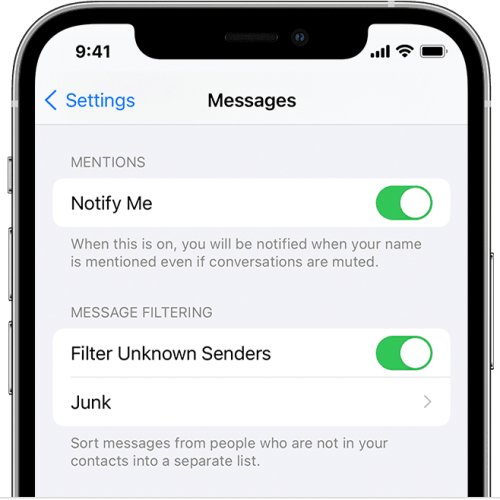One of the best things about owning a Tesla is how often the company seeds updates. Every few weeks, Tesla’s cars get a bunch of new features, much like your phone or computer. And the latest Tesla update is especially exciting for fans of the Marvel Cinematic Universe. In the 2021.24 software update, Tesla added Disney+ to a growing list of streaming services. Tesla’s Theater app previously included Netflix, Hulu, and YouTube, and Twitch.
Today's Top Deal Amazon just kicked off a massive new sale — see all the best deals right here! Price:See Today's Deals!
Amazon just kicked off a massive new sale — see all the best deals right here! Price:See Today's Deals!  Available from Amazon, BGR may receive a commission Available from Amazon BGR may receive a commission
Available from Amazon, BGR may receive a commission Available from Amazon BGR may receive a commission
As with all of the services available in Tesla Theater, your car has to be in park to watch Disney+. The speed with which Tesla has added new services to the Theater app is impressive. The only problem is that more services seem to be popping up every month.
There are a number of other features being added in this update, such as Car Wash Mode:
Car Wash Mode closes all windows, locks the charge port and disables windshield wipers, sentry mode, walk-away door locks and parking sensor chimes. For automatic car washes with conveyor belts, the Free Roll option shifts to Neutral and prevents the parking brake from automatically applying if you leave. To access Car Wash Mode, tap Controls > Service > Car Wash Mode.
Tesla 2021.24 software update highlights
Here are some of the other highlights from the Tesla software update (via u/Emulsifide on Reddit):
- If you own a Tesla with mirrors that dim automatically, you can now turn the feature on or off.
- The dashcam will automatically save clips if your vehicle detects the occurrence of a safety event.
- Tap the range display next to the battery to switch between battery percentage and distance units.
- A new setting that allows the Tesla to remain connected to Wi-Fi when shifting into gear.
- Support for the following new languages: Hungarian, Romanian, and Russian.
Tesla owners should receive this over-the-air update soon. You can check for updates by going to the Software tab on your touchscreen. As soon as an update is available, you should receive a notification on the touchscreen display. You’ll be given the choice between installing it right away or scheduling it for later. Make sure that your car is connected to a Wi-Fi network when checking for updates. You can download updates while driving as long as you’re connected to Wi-Fi, but you will have to park your car to install the update. Check the software tab to see which version you’re running.
Today's Top Deal Luxurious bed sheets with 100,000 5-star Amazon reviews start at just $22 in this amazing sale! List Price:$37.99 Price:$22.39 You Save:$15.60 (41%)
Luxurious bed sheets with 100,000 5-star Amazon reviews start at just $22 in this amazing sale! List Price:$37.99 Price:$22.39 You Save:$15.60 (41%)  Available from Amazon, BGR may receive a commission Available from Amazon BGR may receive a commission
Available from Amazon, BGR may receive a commission Available from Amazon BGR may receive a commission