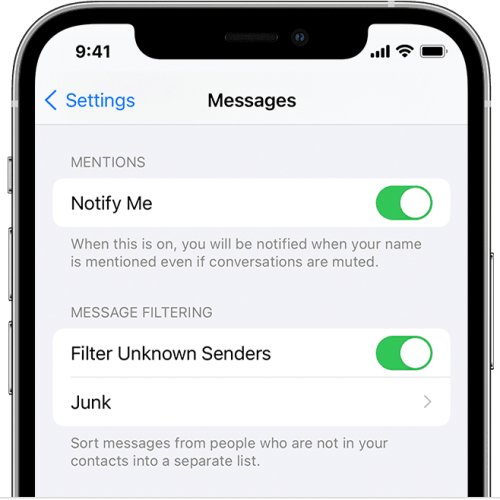WWDC 2022 is finally here, and the keynote, the main event, is done. What does that mean? Basically that we have an idea of what the next generation of Apple software will look like. Everything from iOS 16 to watchOS 9, to the next version of MacOS is now clear — and while we may get some software surprises later in the year, for the most part, this is what Apple software will look like until WWDC 2023.
iOS 16 is perhaps the most important release for most people, as the iPhone is the device that most interact with more than anything else. And there are some awesome new features coming to iOS 16 when it gets released later this year.
Of course, you’ll have to wait to take full advantage of iOS 16 for yourself. The new iPhone operating system is currently only available in developer beta, meaning that it’s still buggy, and you can’t get it without being a developer. Even when the public beta rolls out, which is expected soon, you probably shouldn’t download it unless you’re willing to deal with bugs. Instead, you should wait until it’s available to the public in the fall.
That said, you don’t have to download iOS 16 for yourself to find out what’s new. Here are the best new iPhone features in iOS 16.
Customize your lock screen
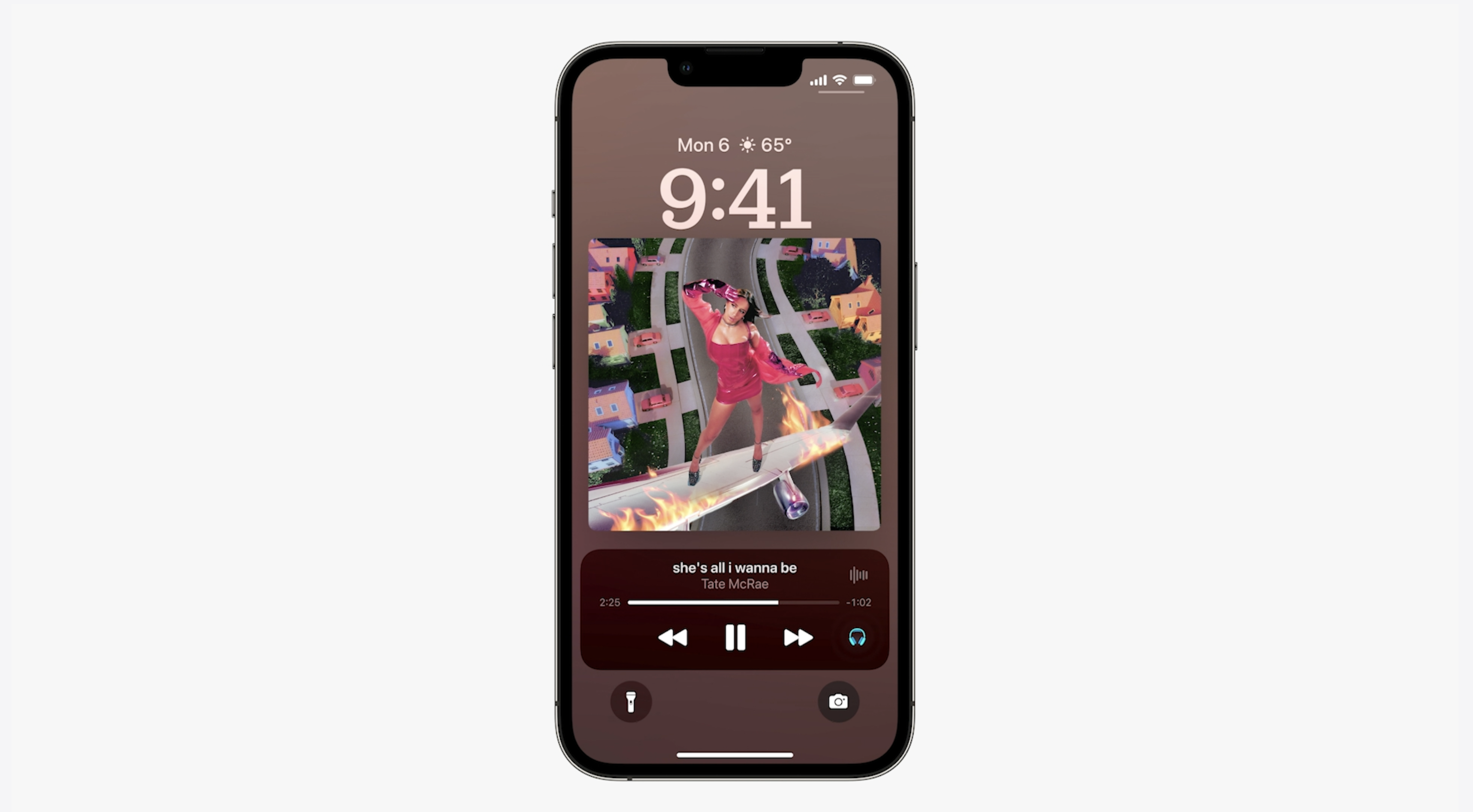
The lock screen has been completely revamped, now making it possible to customize the lock screen and how it looks. You can change the color and font of the clock and calendar, and add what are essentially watch complications for the iPhone. It’s still relatively scaled back, but makes it easier to get information at a glance. For example, you can see a widget for the calendar, your activity rings, and more.
Not only will you get more information on the lock screen, but you’ll be able to get better images, and more of them, too. iOS 16 will allow you to set up a photo gallery that can be cycled between during the day. The system offers developer support, meaning that developers can create their own widgets. And, your lock screen can change depending on the focus that you’re in.
Live Activities make your notifications less cluttered

Apple is once again tackling notifications. Apple has created a new notification system called “Live Activities,” which let you see things like the progress of your Uber, the score in a game, and more. It also offers developer support, meaning that developers can hook into Live Activities.
It’s not the major revamp to notifications that some were expecting, but it does help you keep things a little more under control.
Edit Messages you already sent
Messages is getting some amazing new features too. Messages now allows you to edit messages after they’ve been sent, which is perfect for those typos that you accidentally send. And, you can mark a thread as unread — a feature that has long been requested by customers.
Typing messages is going to get easier too. Dictation now doesn’t take over the keyboard, meaning that you can more easily edit your messages as you use dictation. It’s helpful for those who rely on dictation a lot.
Pay for things over time with “Apple Pay Later”
Next up is Apple Wallet, which is aimed at replacing your physical wallet. Now, you can share keys to things like your hotel room straight through Messages. Apple says that it’s working on making this feature an industry standard.
Wallet is also getting a new way to pay for things over time. “Apple Pay Later” allows you to pay for items in four equal payments, which lessens the blow on big purchases a little. The system works the same way that Apple Pay already does for stores, and you can see and manage your payments straight from the Wallet app.
Plan for trips in advance with Multi-Stop Routing

Maps is finally getting a feature that was previously available on Google Maps. Multi-stop routing allows you to plan trips in advance, both on the iPhone and on the Mac. Multi-stop routing is also supported by Siri, so you can add a stop using only your voice.
Get control over all your smart home devices
HomeKit is getting a much-needed boost too. Apple mentioned the fact that Matter is set to make smart home devices much more interoperable and accessible. But the Home app is getting a redesign too. Now, all your devices and accessories will be available in the Home tab, meaning you don’t have to scroll through lots of rooms to find a device.
Other refinements include the ability to see all your cameras in a grid, and more.
Control your car with an enhanced CarPlay

Apple wants to make the in-car experience much more consistent across all the screens that are now available in modern cars. To that end, CarPlay is getting a total redesign that lets you see information across all of your screens. That includes getting information about your car’s staus, charging, and more. And, you’ll be able to control your car’s climate controls with it. It’s easily the biggest change to CarPlay since its inception, but it will take some time to roll out. Apple says that cars with the new CarPlay will start rolling out late next year.