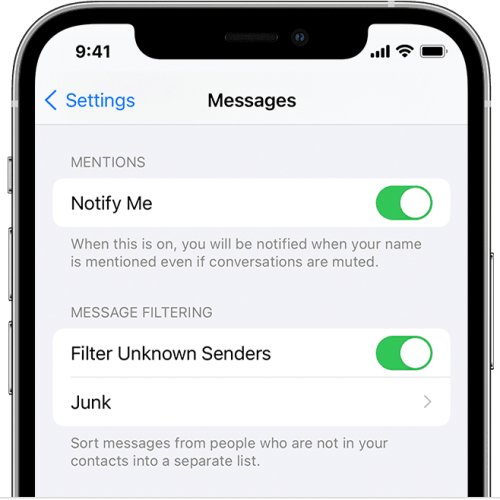The day has arrived when Apple unveils the newest software features that will populate its various hardware products in the coming year. The iPhone is easily the most important device Apple makes, making iOS the most high-anticipated announcement at the show. With that in mind, WWDC 2022 brings over iOS 16, Apple’s newest iPhone operating system that will deliver plenty of new features and app updates.
As always with iOS releases, the best part about iOS 16 is that it’ll run on many iPhone generations. However, two families of devices will not make the jump to iOS 16 this September when the final version of the software launches. That’s the iPhone 6s and iPhone 7 series, which will stay on the latest version of iOS 15.
Speaking of release schedule, the iOS 16 beta comes out today on supported devices, as long as you have access to a developer account. That’s the only way to download the early beta release right now. The first iOS 16 public beta will follow in July, and that’s the more stable release that regular users can enjoy.

iOS 16: New lock screen and widgets
Apple has redesigned the lock screen experience in iOS 16, developing wallpapers that contain widget-like wallpapers. The operating system should also support an always-on mode in the future, but that’s the kind of spoilery iOS feature that Apple would not disclose at WWDC. If it ever sees the light of day, the always-on functionality will be available only on iPhone 14 Pro and iPhone 14 Pro Max.

“In iOS 16, we’re bringing the biggest update ever to the lock screen,” Craig Federighi said.
Customizing the lock screen will feel like setting up complications on the Apple Watch. iOS 16 will let you change everything about the lock screen, including colors and fonts. You can set up multiple lock screens and switch between them with a swipe.
Live Activities is a new feature that offers instant information about things happening in real-time, like a sports game or a workout.
Focus mode is also coming to the lock screen, and you’ll be able to mix and match your focus with your lock screen wallpaper and widgets.
Developers will also get access to WidgetKit, which will let them create widgets for the lock screen for their apps.
Notifications are part of the lock screen experience, and iOS 16 improves how notifications work.
The notifications will roll up from the bottom of the screen as you get them, which will make it easier to interact with when using the handset with one hand. Also, the notifications’ location means they won’t interfere with the widgets on the screen.

iOS 16: What’s new in Messages
Apple has also updated several iOS 16 apps, including Messages. Rumors said that Apple will add audio features to iMessage. And that the popular chat service will get more social networking features.
What Apple announced is different. Federighi introduced three useful iOS 16 features for Messages. You’ll be able to edit the messages you send via a new Edit button. More importantly, you can Undo Send to immediately unsend a message.
Finally, you can mark messages as unread, which can be a handy feature across Apple devices.
SharePlay support is also coming to Messages, allowing users to enjoy synced content while texting via Messages.

iOS 16: What’s new in Dictation and Live Text
Dictation is also getting an update in iOS 16. According to Apple, we’re looking at a new experience that will let you move fluidly between move and touch. Users can type with the keyboard, move the cursor, and insert QuickType suggestions without stopping Dictation.
Similarly, Live Text is getting a big update in iOS 16, allowing you to select text and interact with it from videos. That means you won’t have to take screenshots of clips to use Live Text on iPhone and iPad.
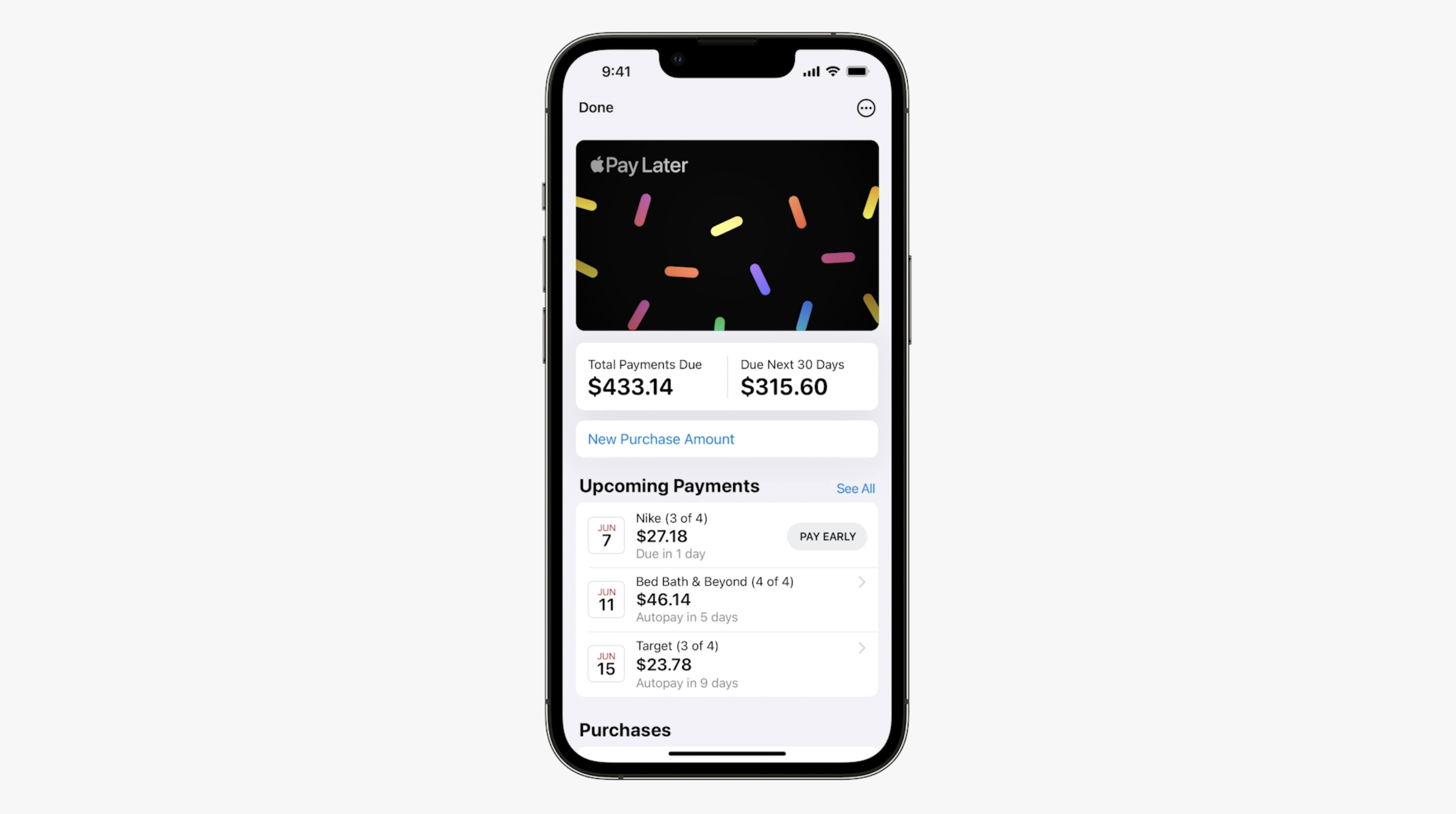
iOS 16: What’s new in Wallet
The iPhone’s new operating system brings new features to the Wallet app, like support for identifying users to apps that need it.
Apple Pay Later is a new Wallet feature in iOS 16 that lets you split the cost of an Apple Pay purchase into four equal payments. You won’t have to worry about interest or late fees.
Furthermore, Apple Pay Order Tracking lets merchants deliver receipts and order tracking to Wallet. That’s one iOS 16 feature that’s certainly going to be useful.

iOS 16: What’s new in Apple Maps
As with other iPhone OS releases, iOS 16 brings new features to Apple Maps. The new Map display is coming to additional 11 countries later this year. Furthermore, 3D View will cover various new cities, including Las Vegas, Chicago, and Miami.
Another cool new Apple Maps feature in iOS 16 is support for planning up to 15 route stops in advance. You can plan the route on your Mac and then send it to the iPhone. Siri will let you add stops with ease.
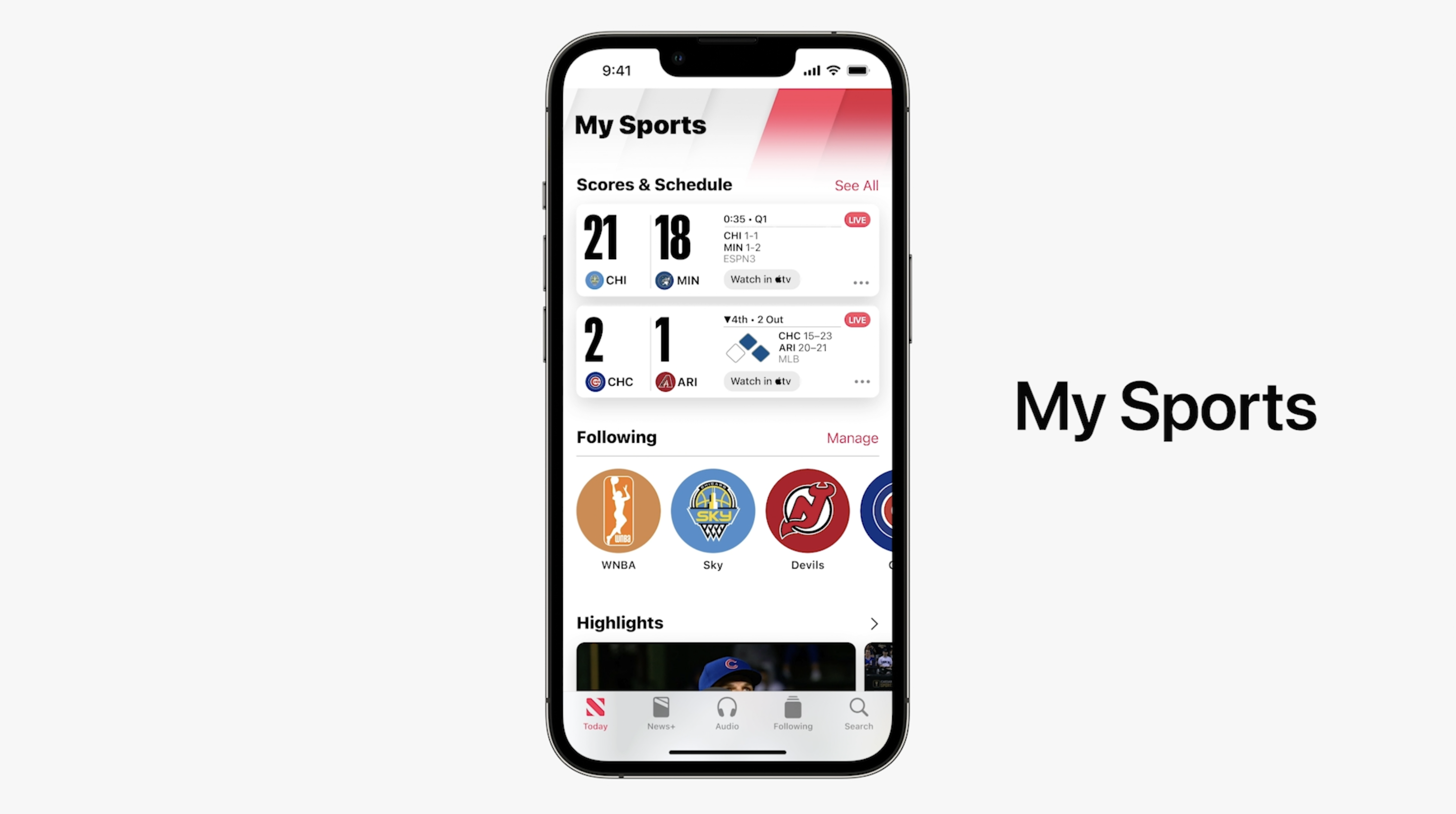
iOS 16: What’s new in Apple TV
As expected, iOS 16 will also bring new features to the Apple TV app. You’ll get scores, schedules, and standings right to the lock screen via the new Live Activities widgets.
Apple News will also get a sports-related update: the My Sports section. That’s where you’ll find news about your favorite teams across news sources that support Apple’s News portal.

iOS 16: What’s new in Family Sharing
If you’re into Family Sharing, you should know that iOS 16 brings over brand new features to the feature. Parental control comes to sharing, and you can set up a new device for kids with just one touch.
Parents can approve screen time requests for various activities right from Messages. And there’s a new Family Checklist feature that lets you customize parental control settings.

iOS 16: What’s new in Photos
Apple unveiled a brand new photos-related feature at WWDC 2022 called iCloud Shared Photo Library. It’s tied to Family Sharing, allowing groups of up to six people to participate in photo sharing via iCloud.
The feature will support smart upload filters, and the camera app will get a new switch that lets you send photos directly to the shared library.
Perhaps the most exciting photo-sharing feature is the one that should work automatically. The photos can be shared automatically when you’re near other people in the shared library. It’s also a feature asking for accidental pic uploads to happen.
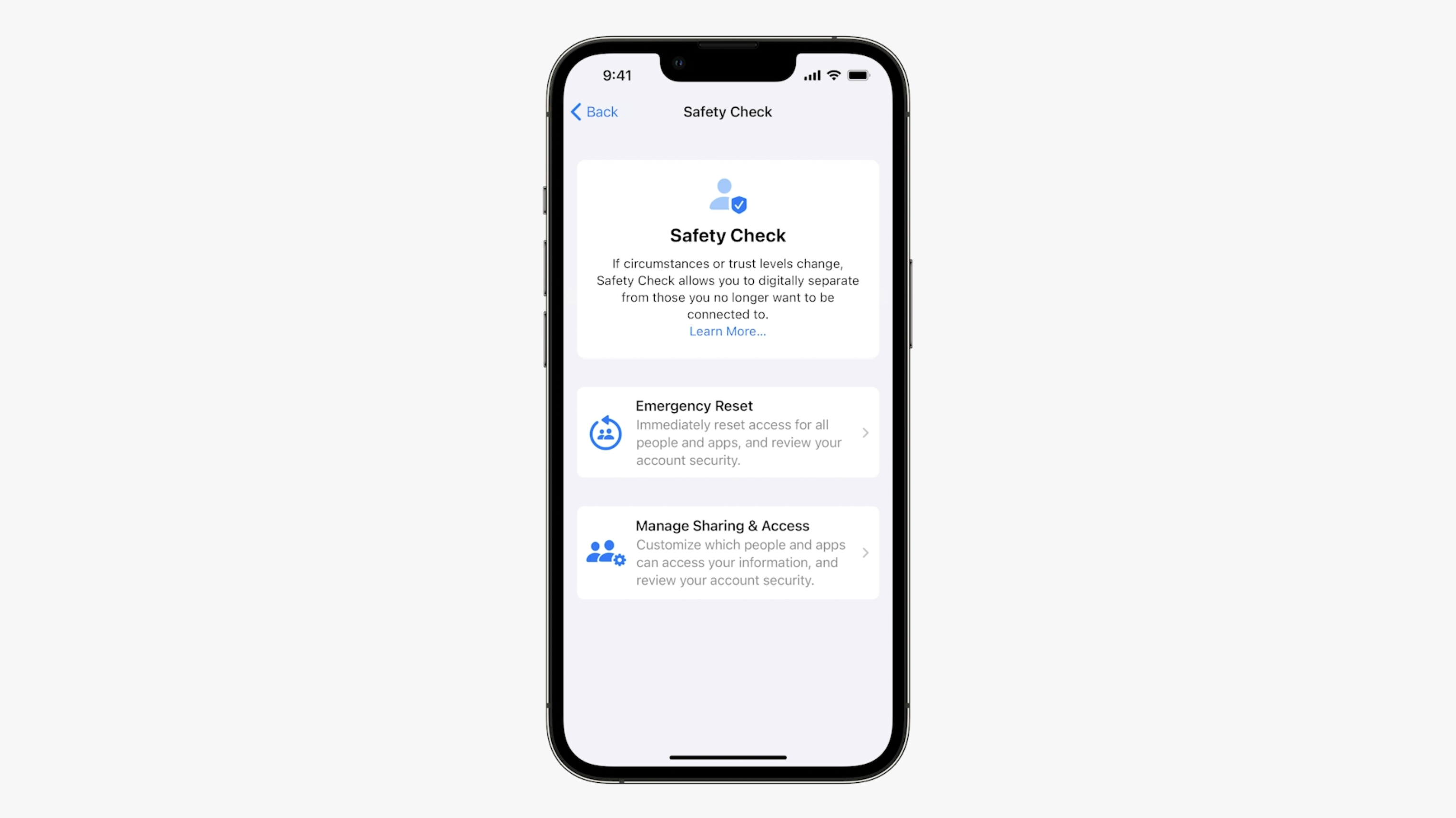
iOS 16: What’s new in privacy
WWDC wouldn’t be an Apple event without new privacy features built into the software. And iOS 16 will debut a new Safety Check menu in the Settings app.
The feature should help protect people who are in abusive relationships. The app lets you manage access to apps, passwords, and other information.

iOS 16: What’s new in Home
Like other tech giants, Apple has embraced Matter, a standard protocol for smart home devices. That way, these gadgets will work with any smartphone, regardless of the operating system.
Aside from Matter support, iOS 16 will introduce a new Home app featuring a brand new interface that should make it easier to manage your smart home. You’ll get sections for rooms, favorites, climate, lights, security, and other categories.
The new Home app will also get new widgets for the iPhone.

iOS 16: What’s new in CarPlay
After the home, the car is the next place where you’ll want to integrate your iPhone with the overall experience. And iOS 16 has new features for CarPlay as well.
The new app will let users provide content to all the car’s screens, with Apple announcing a deep integration with the car’s hardware. The app will have access to other car features, including the AC, which is something users will certainly appreciate.
Users will also be able to customize CarPlay to fit their preferences. The app will work on any type of car screen, no matter the size or shape.
But iPhone users will have to wait until late next year for new cars featuring this version of CarPlay.

iOS 16: What’s new in Health
Apple has also updated the Health app in iOS 16, adding new ways to track health parameters and fitness sessions. The novelties in the Health app will work alongside the novelties in watchOS 9, also unveiled at WWDC 2022. Health is, after all, the Apple Watch’s primary focus.
The iPhone’s Health app will let you track and manage your meds, just as rumored. You’ll be able to use the iPhone camera to take a photo of the medication label to identify it. The app can even send alerts for bad drug interactions as you add more to the app.
Finally, the Health app will remind you about the health data you’re sharing from time to time. And it’ll tell you who you’re sharing it with.
Moreover, the iPhone gets a Fitness app of its own that will let you track fitness activities with the iPhone. It’s not going to be as precise as the Apple Watch, but the sensors in the iPhone can still some of your activities, as long as you take the handset with you.
More Apple coverage: For more Apple news, visit our iPhone 14 guide.