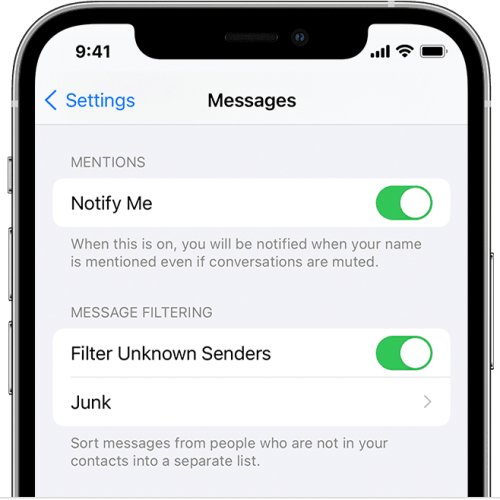If your iPhone is running iOS 15, did you know there’s an interactive weather map sort of buried in the stock weather app that comes pre-installed with the phone? I certainly didn’t, because I suspect I’ve used the app the same way as many as you. Meaning, a quick tap to open it, a glance at what you need to see, and then you get out.
If that’s been the typical way that you, too, use the app, you might be surprised to know that there’s also a more detailed weather map basically hiding inside it, right under your nose.
It’s partly a function of the fact that, as the iPhone’s mobile operating software has matured over the years, it’s gotten much more full-featured. And a little complex, even, for the average person, with so many settings and features that mainstream iPhone owners probably never touch at all. Along these same lines, did you know that there’s also a white noise generator buried inside iOS 15? Sure, you can simply download an app for that from Apple’s App Store, but many people probably don’t know that Apple has also baked one right into the OS.
Weather map in iOS 15
First up, though, let’s talk about the interactive weather map.
If you’re on iOS 15 now, go ahead and fire up the iPhone weather app that comes with your phone. Then, from the main screen, do you see that icon in the bottom left corner of the screen? It sort of looks like a paper map that’s been unfolded.
Click on it, and then here’s what you’ll see next:

In the top right corner of this new screen, you should see three icons. An arrow, a bulleted column of three lines, and then what looks like a stack of three squares. Click that third one, and it will bring up the menu you see above — offering you a look at temperature, precipitation, or air quality. Clicking on precipitation, for example, will show you a time-lapse over the next 12 hours or so of precipitation coming through your area (or not).
You can also take a deeper look at the temperature and the air quality in your area, in more granular detail than the app gives you at a glance when you quickly open it.
Another hidden iPhone feature
Along the lines of this interactive weather map that many iPhone users probably overlook, there’s a similarly neat feature buried under various iPhone settings in iOS 15.
You know those white noise machines that will sometimes sit beside the bed in nice hotels? You can also turn your iPhone into one, without needing to download an extra app. Just go to Settings > Accessibility > Audio/Visual > Background Sounds.
From there, you have an option to pick from any of these sounds:
- Balanced noise
- Bright noise
- Dark noise
- Ocean
- Rain
- Stream
So there you have it. A bit more interactivity in the iPhone weather map than you might have realized was there until now. And a calm-inducing white noise generator, right there in your phone.
iOS 15 news: For more coverage on iPhone updates, visit our iOS 15 guide.