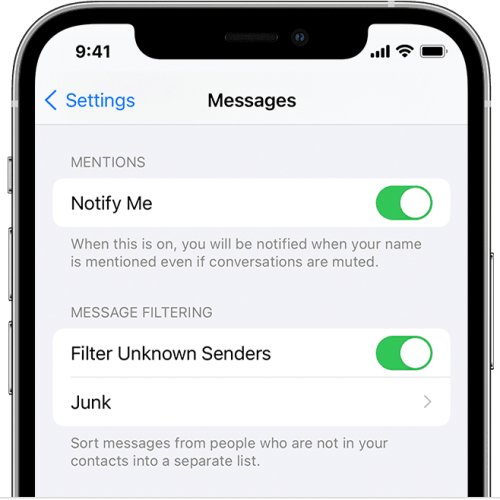Facebook recently began informing users that it will retire a few underused location-based features. Nearby Friends, weather alerts, location history, and background location are each “going away soon,” the company said. Meta told The Verge in an email that it is removing all of these old features due to low usage. Facebook will stop collecting information associated with these features on May 31st and will delete stored data after August 1st.
Facebook retires location-based features
It’s hard to imagine that anyone will miss these features. Nearby Friends, introduced back in April 2014, gave users the ability to receive notifications when friends were in the area. It was an optional feature you could turn on or off at any time if you wanted to let friends see when you were around so they could reach out to try and arrange a meetup.
The feature clearly never gained much traction with users. The total ubiquity of Apple’s Find My Friends feature might have also had something to do with the demise of Nearby Friends. No one needs multiple ways to track their friends running at once.
As for weather alerts, I’m not even sure I knew this was something Facebook offered. I have had the Facebook app on my phone for years, and I can’t remember ever getting the choice to receive weather alerts. That might explain why Facebook is killing them.
Facebook won’t stop tracking you
Of course, just because the features are going the way of the dodo doesn’t mean Facebook is going to stop tracking your location. As the company explains, it will “continue collecting location information for other experiences” as described in its Data Policy. If you want to know more about that policy, you can read about it here.
In the meantime, Facebook says that users can access and download their location history until August 1st. It’s worth noting that location history is only available in the Facebook app on iOS and Android. These are the steps you can take to download the data on iOS:
- In the bottom right of Facebook, tap on Menu.
- Tap Settings & Privacy, then tap Settings.
- Under Your Information, tap Download Your Information.
- You’ll have to log in again, but once you do, Facebook will give you the option to download a whole host of data. Make sure to check Location under Logged Information if you want to download the location data before Facebook deletes it.
Considering how much trouble Facebook has keeping our data private, eliminating pointless features that track our location seems like a step in the right direction.