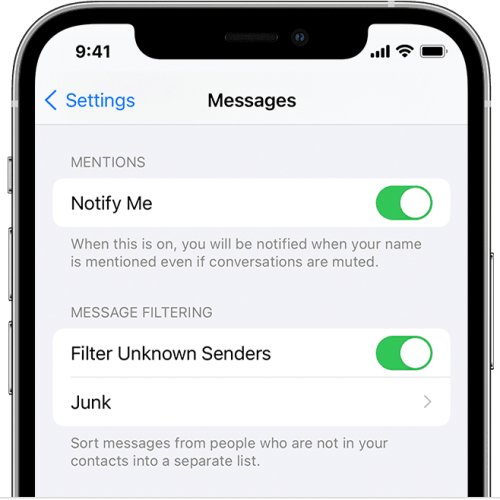Shortly after Apple released iOS 15.4 earlier this month, iPhone owners started complaining about faster battery drain. If you were one of those iPhone owners, you’re in luck. Apple just released iOS 15.4.1, and the update includes a fix for the battery draining more quickly than expected. Download the update ASAP if you’re struggling with battery life.
The new iOS update also addresses issues with braille devices becoming unresponsive while navigating text or displaying an alert and Made for iPhone hearing devices losing connection within some third-party apps. Even if these bugs don’t affect you directly, it is almost always a good idea to update right away to get the latest security fixes.
Which devices work with the latest update?
iOS 15.4.1 is now available on supported iPhones. If you want to know whether or not your device is compatible with iOS 15 or iPadOS 15, we’ve put together a full list below containing every supported device. If your device is on the list, you’re good to go:
- iPhone 13
- iPhone 13 mini
- iPhone 13 Pro
- iPhone 13 Pro Max
- iPhone 12
- iPhone 12 mini
- iPhone 12 Pro
- iPhone 12 Pro Max
- iPhone 11
- iPhone 11 Pro
- iPhone 11 Pro Max
- iPhone XS
- iPhone XS Max
- iPhone XR
- iPhone X
- iPhone 8
- iPhone 8 Plus
- iPhone 7
- iPhone 7 Plus
- iPhone 6s
- iPhone 6s Plus
- iPhone SE (1st generation)
- iPhone SE (2nd generation)
- iPhone SE (3rd generation)
- iPod touch (7th generation)
- iPad Pro 12.9-inch (4th generation)
- iPad Pro 11-inch (2nd generation)
- iPad Pro 12.9-inch (3rd generation)
- iPad Pro 11-inch (1st generation)
- iPad Pro 12.9-inch (2nd generation)
- iPad Pro 12.9-inch (1st generation)
- iPad Pro 10.5-inch
- iPad Pro 9.7-inch
- iPad (7th generation)
- iPad (6th generation)
- iPad (5th generation)
- iPad mini (5th generation)
- iPad mini 4
- iPad Air (3rd generation)
- iPad Air 2
How to download and install iOS 15.4.1
As you know by now, installing an iOS or iPadOS update on your iPhone, iPad, or iPod touch could not be easier. We’ll walk you through it.
Navigate to Settings > General > Software Update and then tap “Download and Install” at the bottom of the page. If you want, you can also install an iPhone update through iTunes by connecting your iOS device to your computer. Whichever method you choose, just make sure to back up your devices before installing the update. You can never be too careful!
More iPhone coverage: For more iPhone news, visit our iPhone 14 guide.