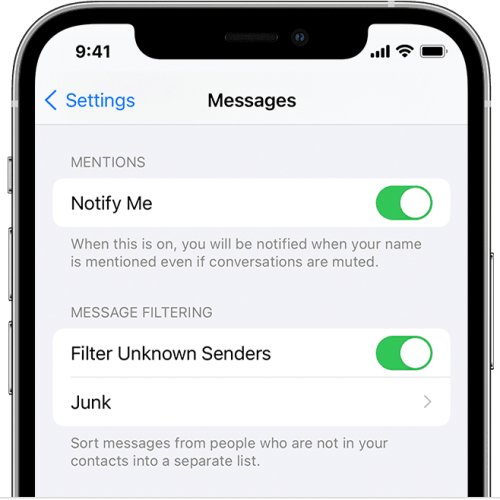The European Union may soon force Apple and Google to allow the practice of sideloading apps on iPhone and Android, respectively. It’s already possible for Android users to install any apps they want, regardless of where they come from. But the new Digital Markets Act (DMA) would also impose the practice on Apple, which would have to comply.
The same law, which could come into effect in October, would force Apple and Google to support third-party stores on iPhone and Android. And to allow third-party app stores on these platforms. Again, Android already does this.
Also notable is that third-party stores would imply support for third-party payment systems. That means Apple and Google would have to let developers choose how to charge customers for digital content. The user will have to decide how to pay for apps, movies, music, and books on those platforms.
Many people might think this is a good thing. And other markets might follow the EU’s lead and pass similar legislation, forcing Apple to allow app sideloading on iPhone. But I’ll tell you right away, developers, I’ll never sideload your apps on the iPhone — or on Android, for that matter.
What is iPhone sideloading?
Installing any app from an unofficial source is called sideloading when talking about iPhone and Android. We’ve been sideloading apps on traditional computers since the dawn of the PC. That’s impossible on iPhone, as all apps have to come through the App Store. Apple holds the keys to that digital marketplace, imposes the rules, and collects up to a 30% cut of sales.
I will note that sideloading is possible on iPhone if you jailbreak it. But even then, you’ll have a different type of store installed on your device. And the jailbreak hassle isn’t worth it for most users.
The EU’s DMA wants to fix all that and give customers more choice.
“We believe that the owner of a smartphone should have the freedom to choose how to use it,” European Commission spokesperson Johannes Bahrke told The Verge. “This freedom includes being able to opt for alternative sources of apps on your smartphone. With the DMA, a smartphone owner would still be able to enjoy safe and secure services of the default app store on their smartphones. On top of that, if a user so chooses, the DMA would allow a smartphone owner to also opt for other safe app stores.”

Why I won’t install any apps from third-party stores
About a year ago, I explained why I thought Apple shouldn’t let developers handle in-app purchase payments on their own. Well, actually, I told developers that I’d never install apps from their own stores on iPhone or Android, no matter what sort of laws come to pass.
The same three reasons I cited back then are valid for sideloading apps on iPhone: Security, convenience, and privacy.
The way the App Store “just works” serves all those purposes, and it’s something Apple will often explain while protesting laws that support sideloading.
I want Apple (or Google) to handle the security of all my transactions on my smartphone. It’s also worth noting that Apple often offers better privacy protections than developers. They’re also often better than Google.
Moreover, I want all my apps to be in the same place. That way, I can redownload them and recover them across devices whenever I need them. You’ll want to read my piece of third-party iPhone payments for a more in-depth look at my arguments.
A year later, they still stand. There’s no way a developer will ever convince me to install their app from a third-party source on my iPhone. Or to pay for in-app content, which will probably not be that much cheaper than the App Store version. And if the same app isn’t available in the App Store, remember that there’s always an alternative.

What about the Mac and Windows?
Sideloading on iPhone is a non-starter for me, no matter what the next wave of DMA-like laws says. You’ll notice the “safe app stores” remark in the EU comment above. It’ll be only a matter of time before sideloading brings malware to the iPhone.
It happens on Android all the time — remember Fortnite?
Sure, some will say that we already “sideload” apps on Mac and Windows. But that’s where I’ll tell you that I play by the same rules. I’ll look for the Mac App Store version of any app. If it’s not there, I’ll take a very good look at the developer and the app in question and decide if I really need it. More often than not, I’ll skip it.
That extra vetting might be time-consuming, but the point remains. As an end-user, I worry about what I bring into my digital life. And I appreciate the app and transaction security layers that Apple and Google offer on mobile devices.
What’s different on iPhone (and Android) is that there’s already a lot more choice than on Mac or Windows. Whatever you need, there’s an app for that — and it’s an app that doesn’t need sideloading.
More iPhone coverage: For more iPhone news, visit our iPhone 14 guide.