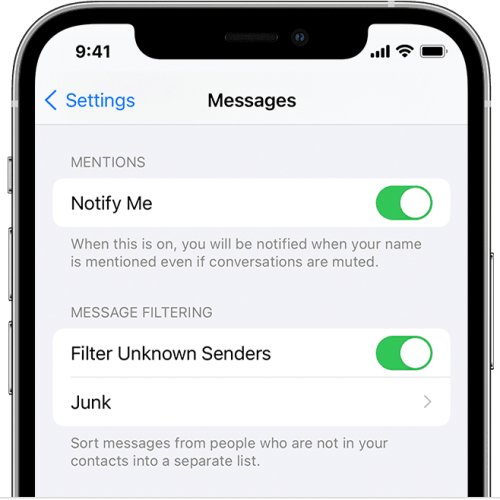Google on Thursday announced a big Android feature drop that will enhance several experiences on the operating system without requiring a full Android update. The feature drop consists of several significant upgrades to apps and/or functionalities already available on your device. Therefore, they can be enabled on all sorts of Android devices via app updates rather than a full OS release.
The biggest focus on the March Android feature drop is the Messages app, which gains a few useful new tricks, including a better way to handle iMessage reactions. But the Android team has also worked on a few other exciting upgrades, like letting you blur any photo on any device, pay for parking with Google Assistant, and use Live Transcribe offline.
What is the Android feature drop?
This isn’t Google’s first Android feature drop. You might have seen similar releases under a Pixel feature drop announcement before. As the name explains, the feature drop represents the official addition of brand new features to Android and/or Pixel. These features have not been announced at a previous event, like Google I/O. And they don’t require a big Android 12 upgrade that might take months to reach your device.
As I said before, these are features that will be rolled out to separate Android apps on multiple devices. They will be available via app updates rather than OS updates. That means Google controls the release, rather than having to wait for vendors and carriers to test out new OS releases.
However, while Google offered plenty of details about the March 2022 Android feature drop, we have no idea when they’ll be released. That’s something Google hasn’t specified in the announcement.
That said, we’ll go through the main Android features that Google will be adding to your phone in the near future.
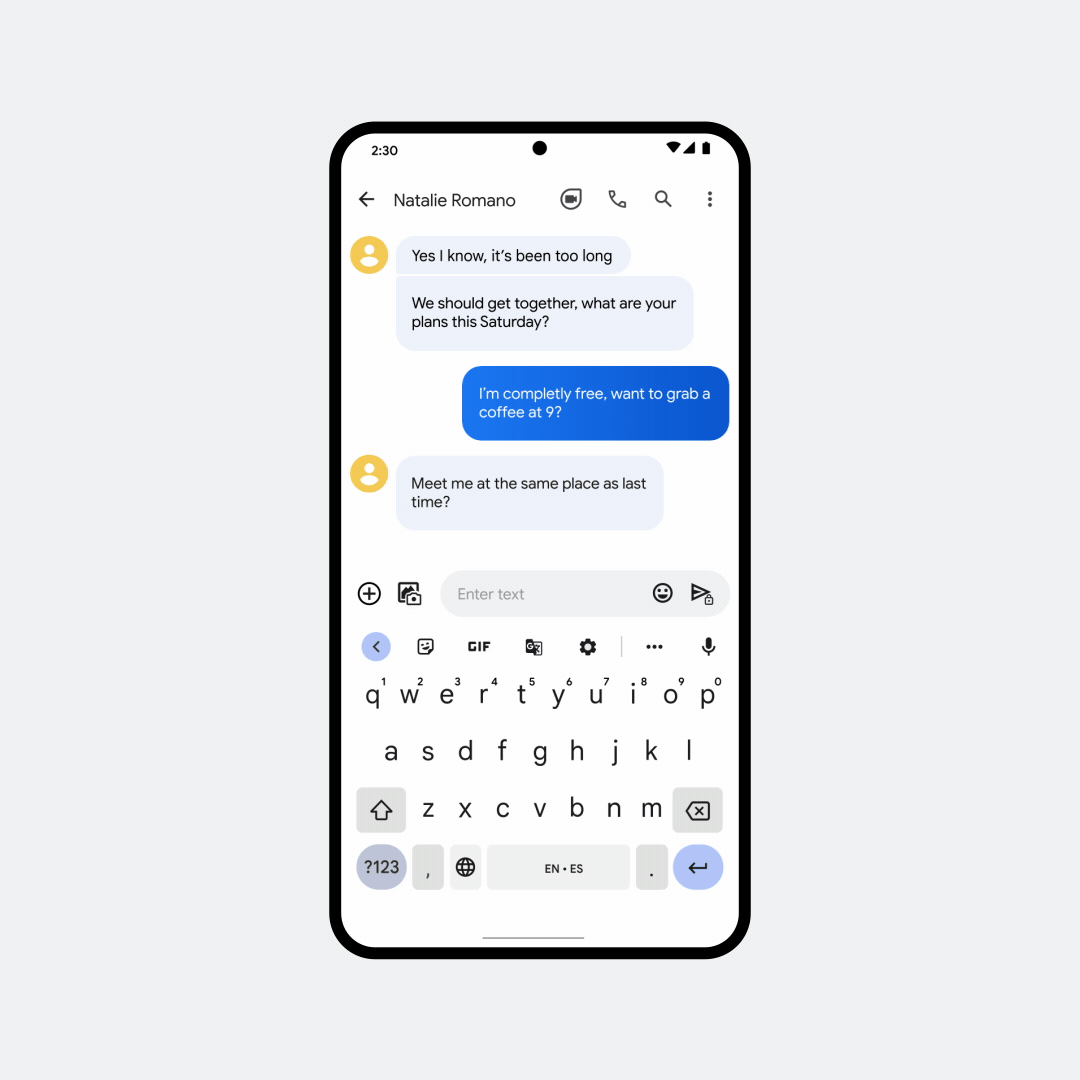
Google Messages plays nice with iPhone
Messages is the closest Google ever got to replicating iMessage, but it’s still not quite iMessage. Google plans to get as close as possible, and the Android feature drop will bring a few features to help with that. One of them is getting reactions from iPhone users. We knew the feature was in the works, and you’ll get to finally use it. Those reactions will show up as emojis.
The Messages app will also sort your messages automatically to separate Personal and Business messages within the apps. Also, you’ll get “gentle nudges” to reply to messages you’ve ignored and reminders for birthdays.
The Gboard keyboard is an integral part of the messaging experience, whether in Messages or other apps. And Gboard is getting grammar correction features, which should detect grammatical errors, not just correct your spelling.
Also, the keyboard app will support more than 2,000 “emoji mashups,” Google says. Pixel users get an extra feature here, with Gboard converting words into colorful stickers.
Live Transcribe is the brilliant Google app that offers real-time speech-to-text captions on smartphones. The new Android feature drop will give the app new powers, as Live Transcribe will not work offline. The app is preloaded on Pixel and Samsung phones, but you’ll be able to install it on other Android devices.

The Photos feature drop
Google is also ready to improve the Photos experience on Android phones via the March 2022 feature drop. For starters, Google announced that the videos you send as Google Photos links will play in the same resolution as the original. The same will happen with photos soon.
Elsewhere, Google will let you add Portrait Blur effects to any photo and turn it into a portrait. Even photos that were taken on devices that do not have portrait modes or the camera tech that makes it all possible.
Portrait Blur is available in Google Photos for Google One users and Pixel owners. But the new Android feature drop will make it available to any Android device, right inside the Photos app.
Finally, the Nearby Share feature that lets you share content with others around you is getting an update. Nearby Share lets you move photos, videos, documents, links, audio files, and entire folders between devices. Now you’ll be able to share with multiple people, as long as you have a device running at least Android 6.
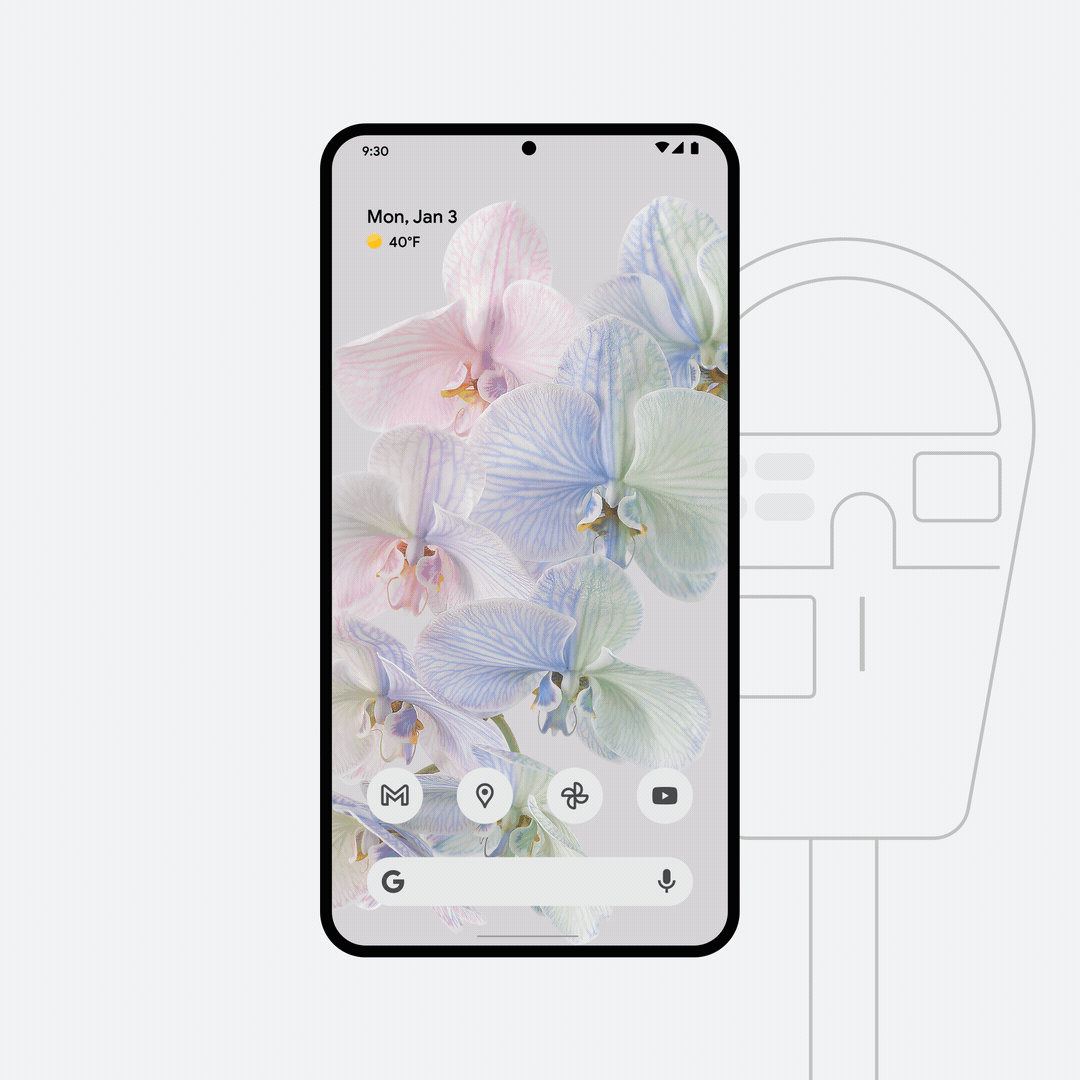
Assistant parking and other new Android features
You can already use Google Maps to pay for parking. But Google is ready to offer an even better parking feature via the Android features drop. Google Assistant will now handle parking payments for you.
All you need to do is say “Hey Google, pay for parking” after parking your car. The Assistant will handle everything for you. Commands like “Hey Google, parking status” and “Hey Google, extend parking” will also be available.
The March 2022 feature drop will also improve the Google TV experience by adding a personalized feed of entertainment news, reviews, and additional content based on your movie and TV shows interests. You’ll find the feature in the Highlights tab.
Finally, the new screen time widget will tell you exactly how much time you’re spending on your Android device, and what you’re doing on your phone or tablet.
Again, the new Android features drop should be available on multiple devices once Google starts updating the apps above. Be on the lookout for updates and check out Google’s full announcement at this link.