Mobile devices and laptops are converging. Smartphones and tablets are getting increasingly functional, while laptops get slimmer and more portable. The result? While you once may have had all kinds of ports along the sides of your laptop, these days you may find that you only have a few — and they’re likely all the same. That’s where finding the best Thunderbolt 4 dock can really help.
Of course, it’s not all bad. Thunderbolt 4 ports are probably the more functional ports you can get right now. They can connect to displays, external storage, accessories, and more. For many of those things, however, you’ll need an adapter or dock to connect.
Docks are built to seriously expand on the ports already available in your laptop. A dock often offers multiple USB ports, SD card slots, ethernet ports, HDMI, and more. That means that you can plug your laptop into everything else at your desk by only plugging in one device. Docks can often even supply power to your laptop.
There are a number of things to think about before you buy a Thunderbolt 4 dock. For starters, you’ll want to make sure that the dock offers all of the ports that you’ll need — along with the specifications of those ports. And, if you need to power a laptop, you’ll want a dock that supports that feature.
Without further ado, here are the best Thunderbolt 4 docks in 2022.
Best Thunderbolt 4 dock overall: Kensington SD5700T

Pros: Lots of ports, well-designed, fast charging
Cons: Expensive
If you’re looking for a powerful, sleek docking station that seriously expands on your computer’s port selection and can power your laptop, then the Kensington SD5700T is the way to go. This dock takes on of your laptop’s Thunderbolt 4 ports, offers you a few of them in return, and adds plenty of other connectivity options too.
When it comes to ports, the dock boasts tons of them. You’ll get three Thunderbolt 4 ports and three USB-A ports on the back, along with an ethernet port. On the front, there’s an extra USB-A port, a headphone jack, and an SD card slot — along with the port that you’ll use to connect to your laptop.
The dock powers your laptop too. It can deliver up to 90W of power, which should be more than enough to charge your laptop relatively quickly. The device supports both MacOS and Windows, though if you have a Surface, it’s worth considering the version of the dock that’s optimized for Surface, called the SD5750T.
So what are the downsides to this dock? Well, perhaps the biggest is the price — it comes in at a hefty $370. But if you can afford to pay the cash, it’s worth doing so.
Best Thunderbolt 4 dock for gamers: Razer Thunderbolt 4 Dock Chroma

Pros: RGB lighting is cool, good port selection
Cons: Still very expensive
If you’re looking for a dock for your gaming setup, maybe you want something a little more…RGB. In that case, we recommend the Razer Thunderbolt 4 Dock Chroma. This dock still offers tons of ports and a sleek design, plus it adds things like RGB lighting on the bottom, which you can edit and control yourself.
There’s an excellent port selection on the Razer Thunderbolt 4 Dock Chroma. You’ll get three USB-A ports on the back, along with three Thunderbolt 4 ports and an ethernet port. On the front, you’ll find an SD card slot and headphone jack, along with a Thunderbolt port to connect to your computer.
The body of the dock is relatively sleek and stylish. It offers an all-black metallic look, with the Razer logo on the top, and it should look great on any desk.
Like anything, the Razer Thunderbolt 4 Dock Chroma isn’t perfect. The dock is still very expensive, at $330, so you’ll have to pay big for it. But if you like the design and have the cash, it’s an excellent option.
 Razer Thunderbolt 4 Dock Chroma Price:$332.02
Razer Thunderbolt 4 Dock Chroma Price:$332.02  Available from Amazon, BGR may receive a commission
Available from Amazon, BGR may receive a commission
Best value Thunderbolt 4 dock: OWC Thunderbolt Dock

Pros: A little cheaper than some, solid port selection
Cons: Build is a little cheap-feeling
Like the idea of a Thunderbolt 4 dock but don’t want to spend the cash required for the other two options? The OWC Thunderbolt Dock is worth considering. It’s certainly not cheap, but the Thunderbolt Dock is still pretty inexpensive compared to the other options on this list and is a great way to get added connectivity without necessarily breaking the bank.
The port selection on the OWC Thunderbolt Dock is excellent, despite the lower cost. You’ll get three Thunderbolt 4 ports, four USB-A ports, an ethernet port, an SD card reader, and a headphone jack. The dock also supplies up to 90W of power, meaning that it should easily keep your laptop powered up.
So what are the downsides to this dock compared to others? Well, this dock doesn’t really have the same build quality as some of the others, due to the plastic exterior. But if you can look past that, you’ll save a decent amount of cash by going for this option over some of the others on the list. How much? Well, it costs $280, instead of more than $300 for the previous two options.
Best Thunderbolt 4 hub: Plugable Thunderbolt 4 Hub

Pros: Three Thunderbolt 4 ports, well-designed
Cons: Not as much power supplied, still a bit pricey
There’s an important distinction to make between a Thunderbolt 4 dock and hub. A dock offers all different kinds of ports, while a hub instead takes one Thunderbolt 4 port and gives you multiple Thunderbolt 4 ports. If you want a Thunderbolt 4 hub, then it’s worth considering the Plugable Thunderbolt 4 Hub.
The hub plugs into one of your laptop’s Thunderbolt 4 ports, and in exchange offers three of its own ports. Those can be used to connect to things like external displays, hard drives, and more. The hub supports up to 40Gbps transfer speeds, and it can deliver up to 60W of power to your laptop. That’s a little lower than some of the others on the list, but should still be enough to keep things charged up.
So what don’t we like about the hub? Apart from the lower charging speed, perhaps the biggest thing is that it’s still relatively expensive. And, for a hub, we might have liked another Thunderbolt 4 port or two. Still, if you just want to add a few extra Thunderbolt 4 ports to your setup, it’s an excellent option.
 Plugable Thunderbolt 4 Hub Price:$189 BGR may receive a commission
Plugable Thunderbolt 4 Hub Price:$189 BGR may receive a commission
Best Thunderbolt 3 dock: CalDigit TS3 Plus
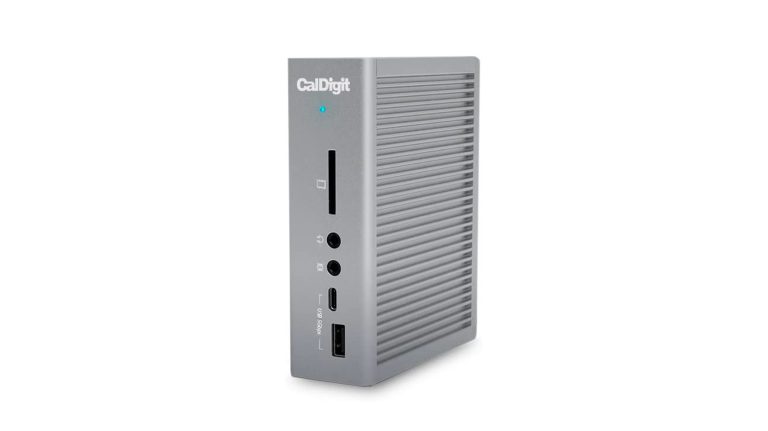
Pros: Tons of ports, strong build
Cons: Still relatively expensive
If you want a high-end dock and don’t necessarily mind if it connects to your computer through Thunderbolt 3 or Thunderbolt 4, then this dock from CalDigit is the way to go. The CalDigit TS3 Plus offers tons of ports, a super-strong build, and for the vast majority of users, will work just as well as a Thunderbolt 4 dock.
When it comes ti port selection, this dock offers tons of options. You’ll get a hefty five USB-A ports, two Thunderbolt ports, two USB-A ports,an ethernet port, SD card slot, and audio ports. It has a nice, strong build-quality too — so it should be able to withstand most day-to-day abuse.
While the dock only supports Thunderbolt 3, it’s still relatively expensive. The dock comes at $299.95, so it’s only a little cheaper than the Thunderbolt 4 ports on this list. Still, some may prefer the port selection on offer by this dock — making it an excellent option.
 CalDigit TS3 Plus Price:
CalDigit TS3 Plus Price:  Available from Amazon, BGR may receive a commission
Available from Amazon, BGR may receive a commission









