On Discord servers, it is not uncommon to come across messages or content that are not appropriate and violate community guidelines and rules. When these violations occur, you can choose to report the Discord user or the entire server.
You can report these users or servers to the server moderators or Discord’s trust and safety team, respectively.
Read: Our article on How to make an invisible Discord Name
What To Report On Discord
You should only report a user or server on Discord when they exhibit behavior that violates Discord terms of service or is against the law. Reporting people shouldn’t be for reasons such as cheating or differences in personal opinions. Before choosing to submit a report, go through Discord’s community guidelines.
To report someone on Discord, you must provide evidence of their inappropriate behavior.
If the message you want to report breaches one or more of the guidelines, you can go ahead and file your report.
Some of the reasons that warrant reporting a Discord user are:
- Sending malware to other users or shared servers
- Child pornography/ sexualization of a minor
- Trading of illegal substances
- Targeted harassment, hate speech, and bullying
- Animal cruelty
- Spamming messages or friend requests
- Sharing explicit images without consent
- Behavior that promotes suicide and self-harm
- Threatening other users
How To Report Someone To A Discord Server Moderator
You must first reach out to your server’s moderator if you want to report a person on Discord. Every server has a moderator(s). This may be the creator of the server or a team of people.
To know if someone is a moderator, click their name and check out their profile. They usually have ‘Moderator’ or ‘Admin’ in their roles. Different servers might have various titles for the same role. Server owners usually have crowns next to their names.
Once you’re able to find a moderator, send them direct messages. Talk about the person you want to report and the reason behind it.
You’ll have to provide evidence of the offending message or content to the moderator.
You can send a screenshot of the details or a message link.
If the moderator does not do anything about your report, you can report the user to the Discord team.
How To Report Someone on Discord (Desktop)
Step 1: Turn on Developer mode.
To do this, launch the Discord desktop app or log in to your account on the website. Click the gear icon at the bottom of the page to open user settings.
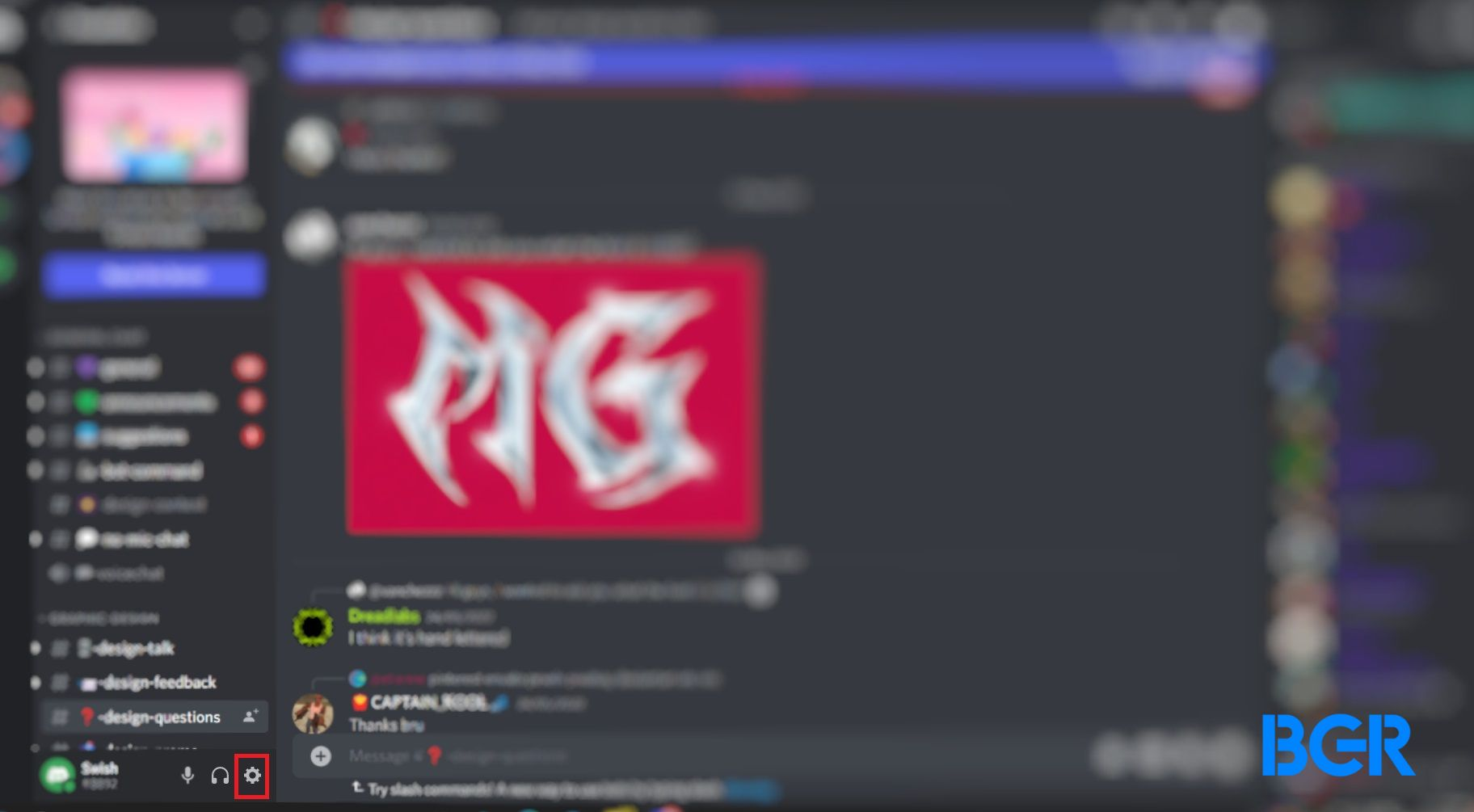
On the resulting screen, scroll down to app settings and select ‘Advanced.’
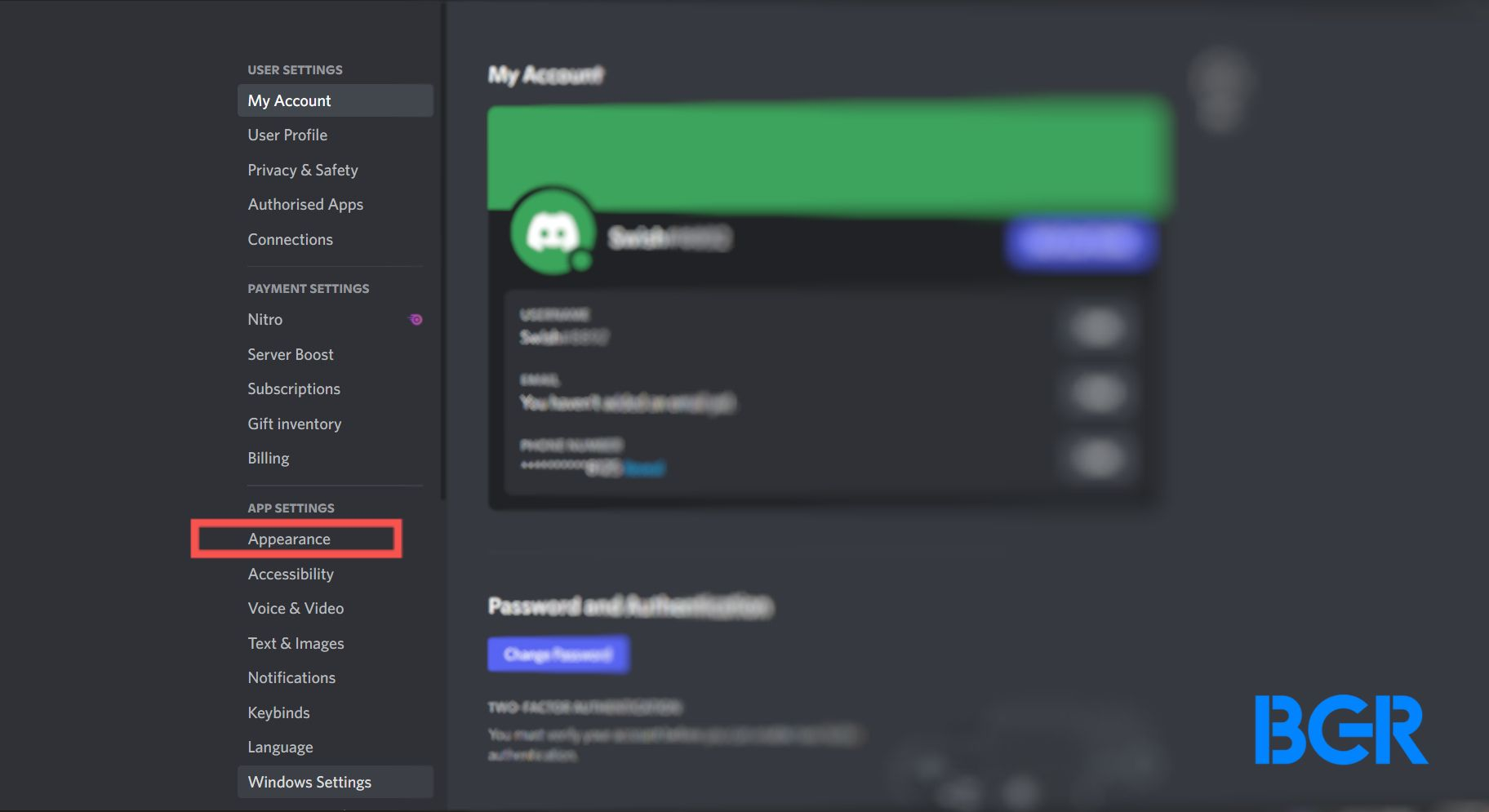
If the developer mode slider is grey, click on it to enable developer mode.
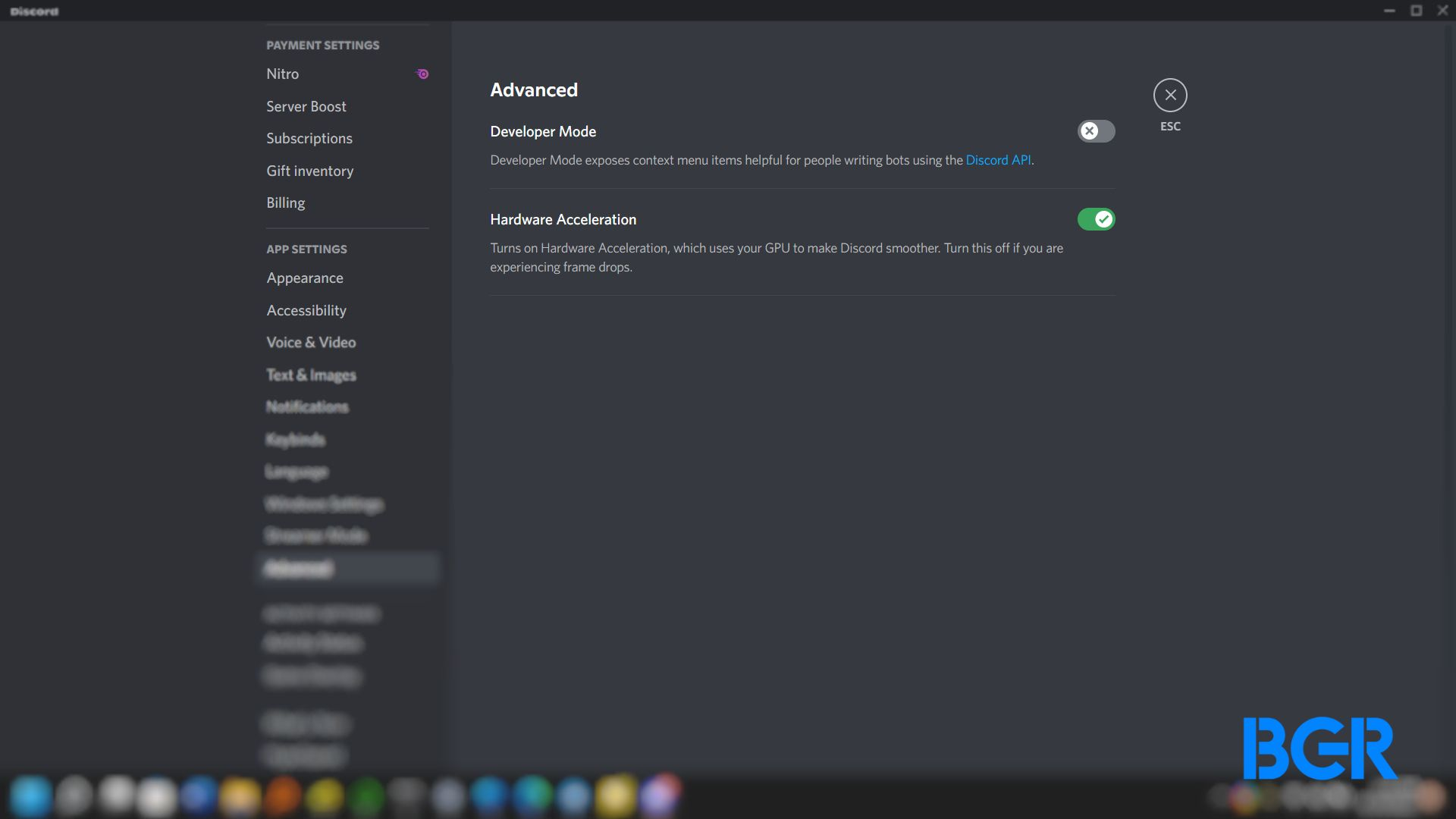
Step 2: Return to the specific message you want to report to Discord.
Right-click on the username of the sender of the message you want to report. Choose copy ID from the drop-down menu.
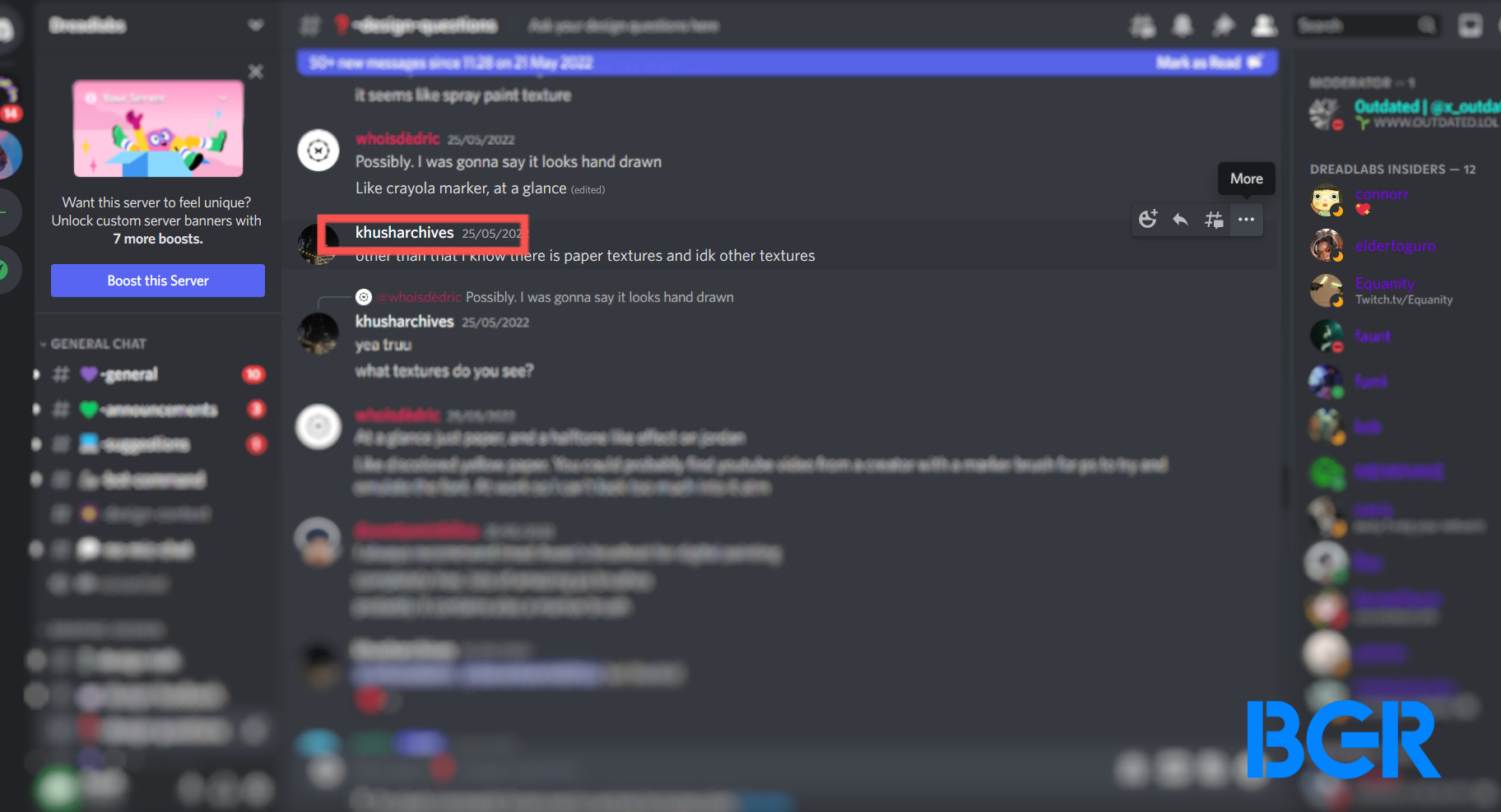
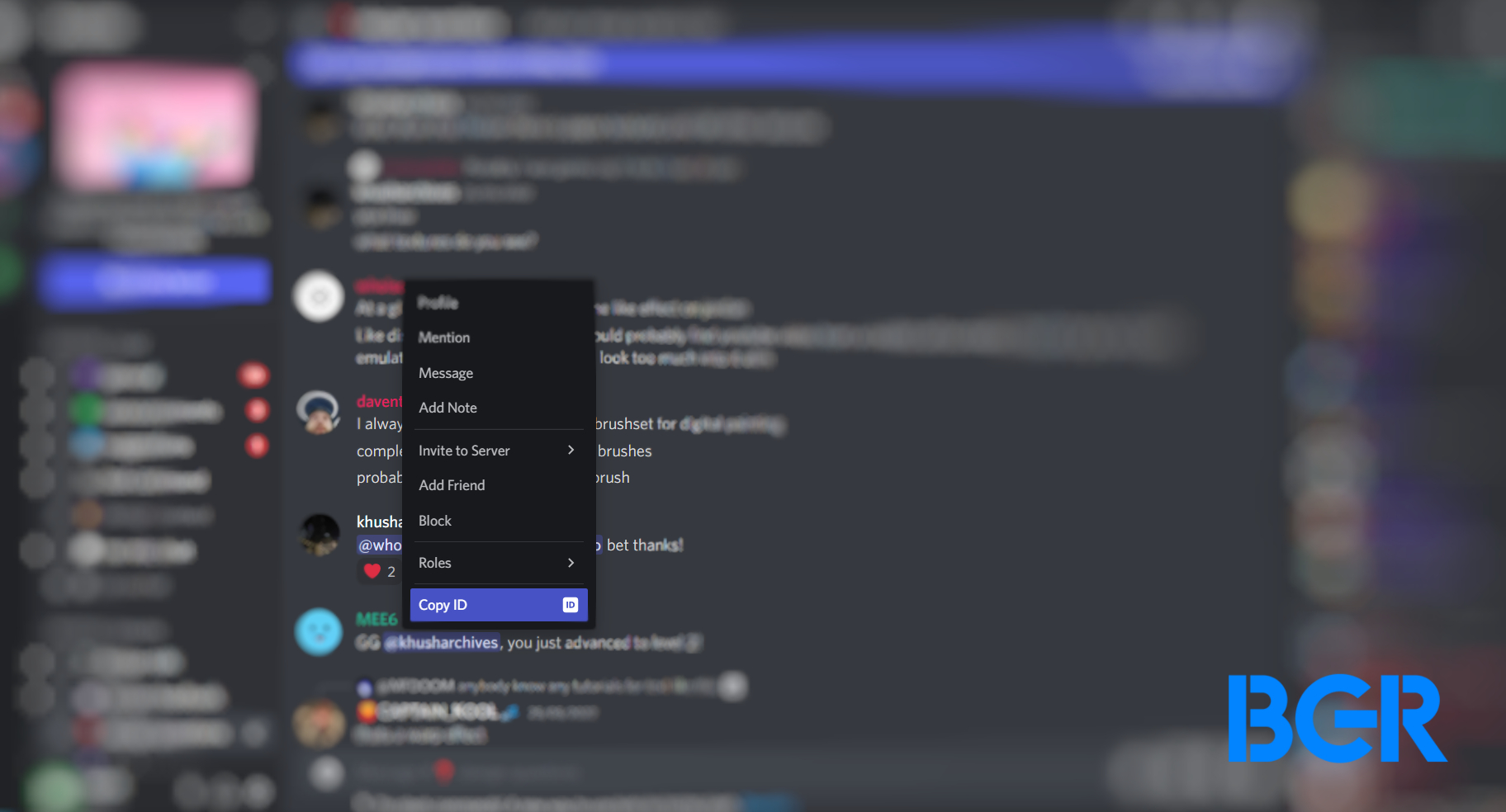
Step 3: Copy the message.
From the options shown on the right, click on the three dots shaped button.
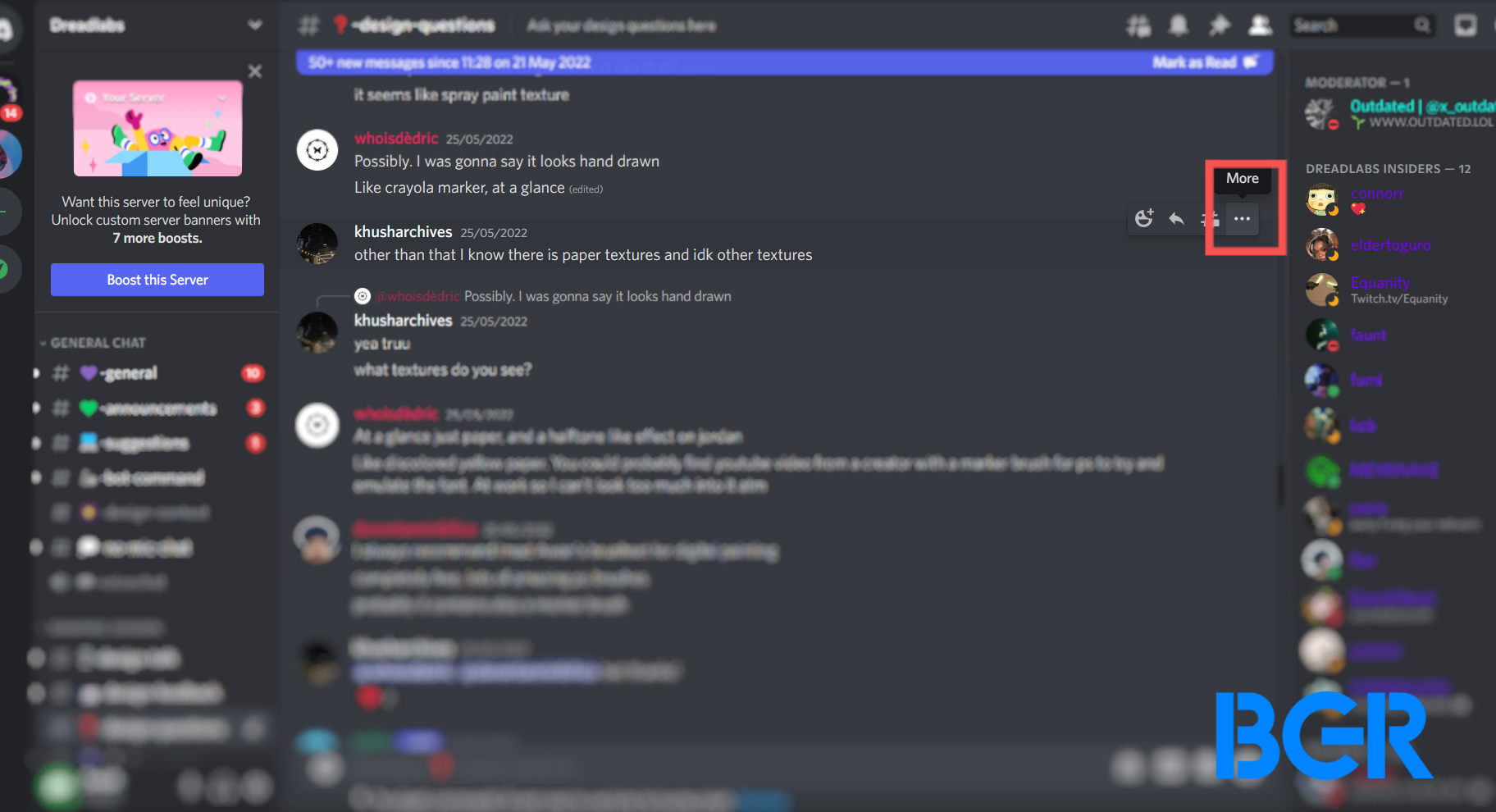
From the resulting dropdown menu, click copy message link. You can paste this into an empty document and label it correctly.
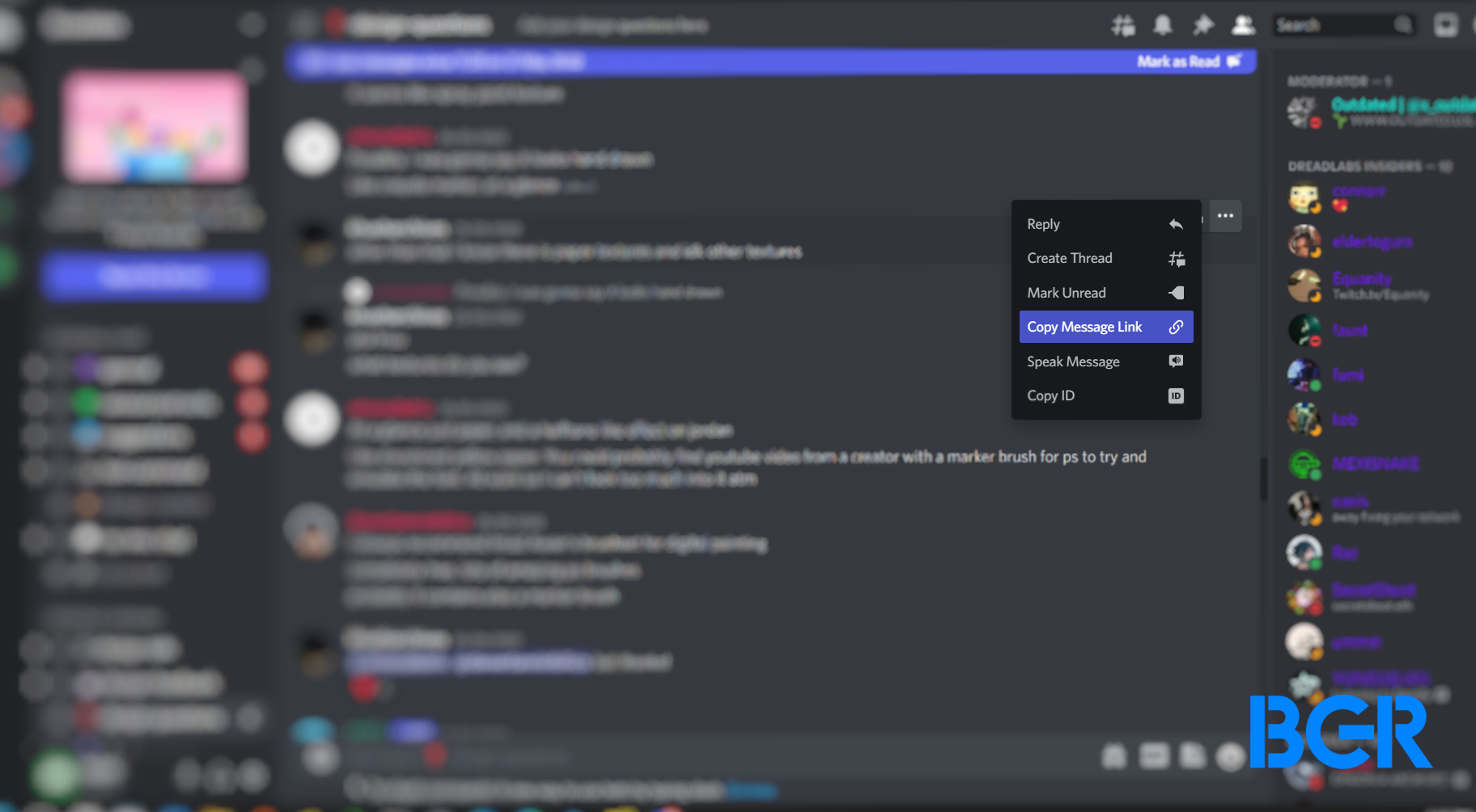
Next, right-click on the same message and the dots shaped button. Click on copy ID from the dropdown menu shown. This is the message ID.
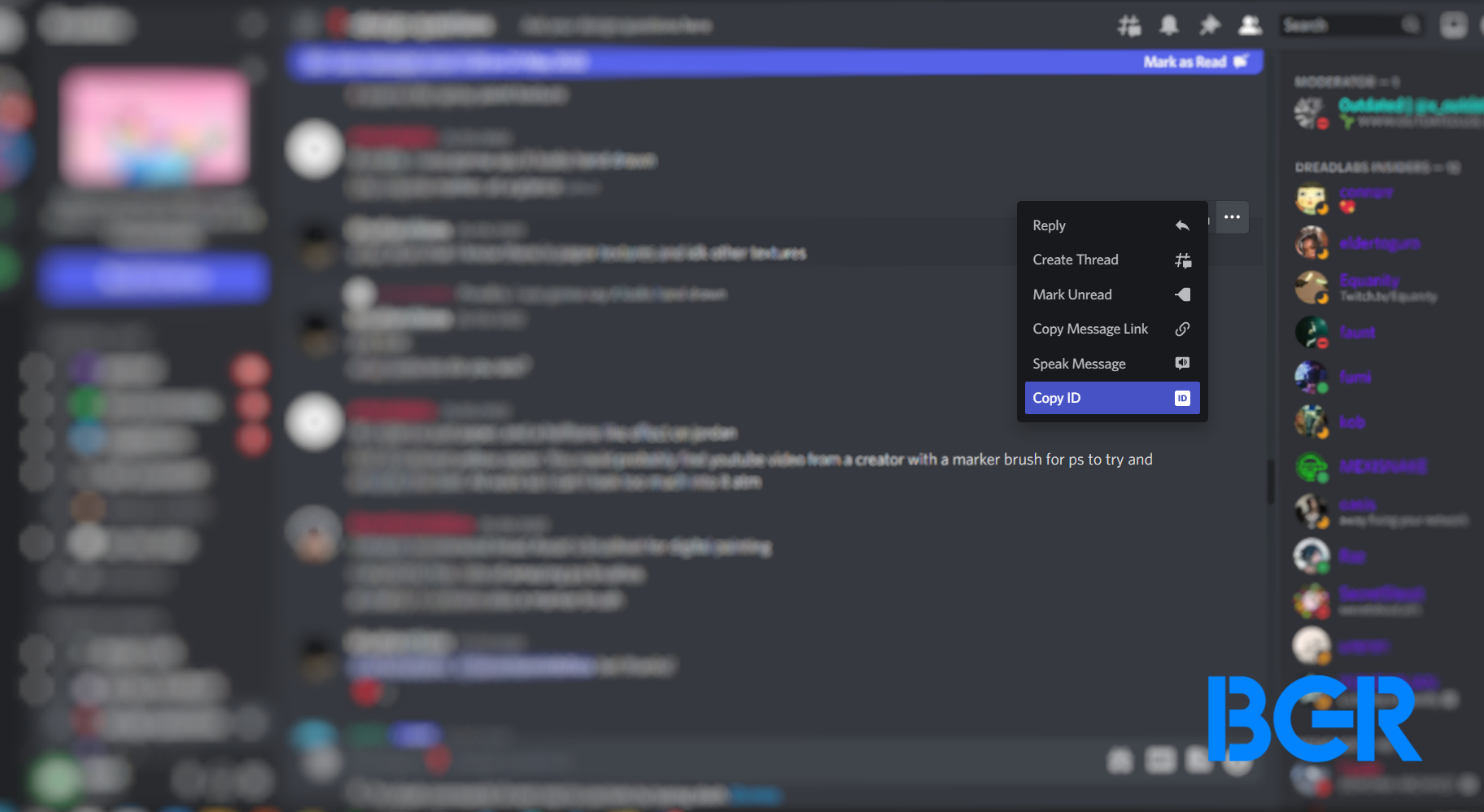
Step 4: Copy Server ID
Click on the icon for the server on the left side of your screen and right-click on it. Select copy ID to copy the server ID.
Step 5: Submit the Report
To complete this process, open the Discord support website in your web browser. Choose “submit a report” from the options at the top of the image.
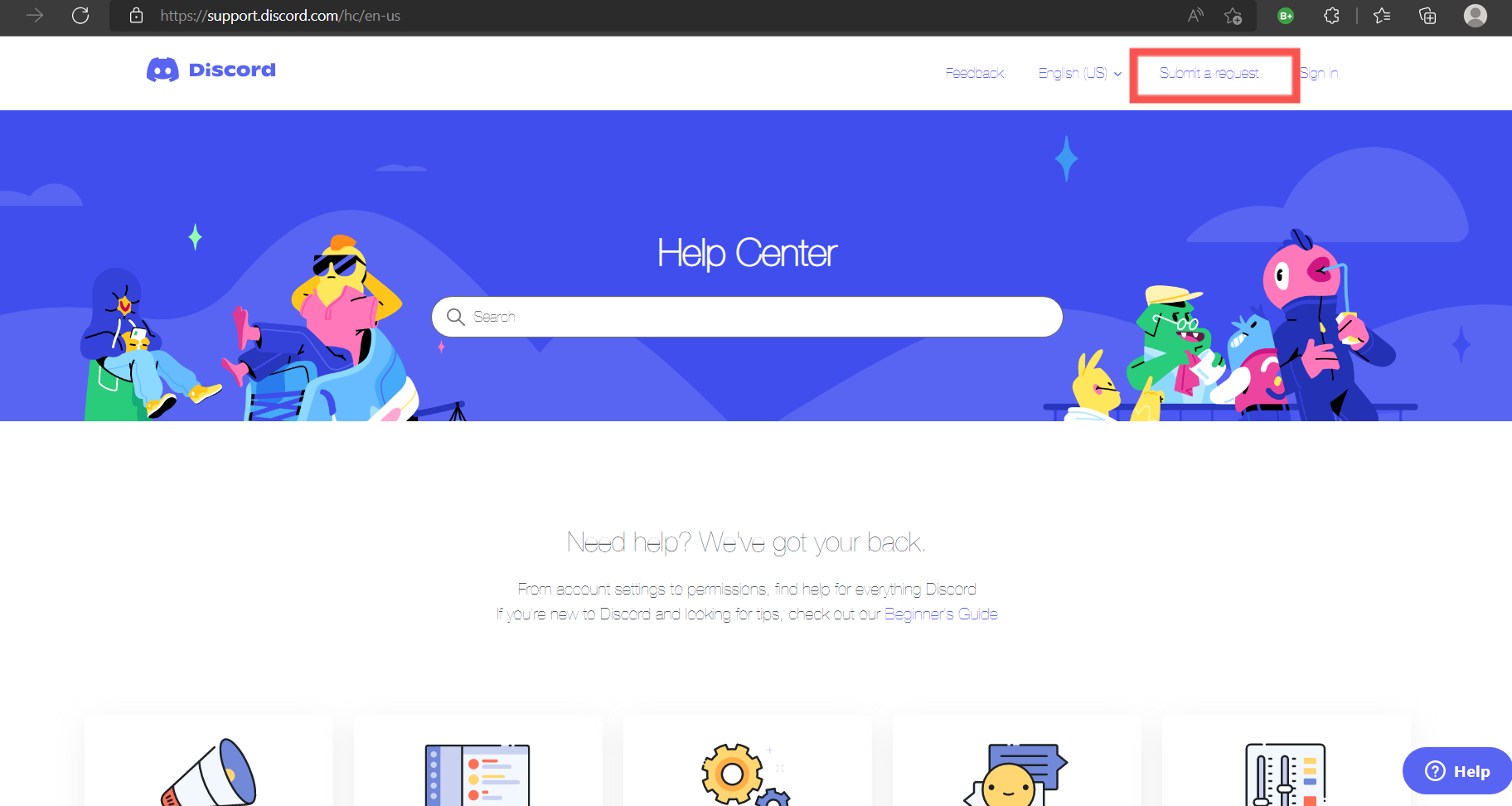
On the resulting page, click on the text field below ‘What can we help you with?’ Select Trust & Safety from the dropdown menu shown.
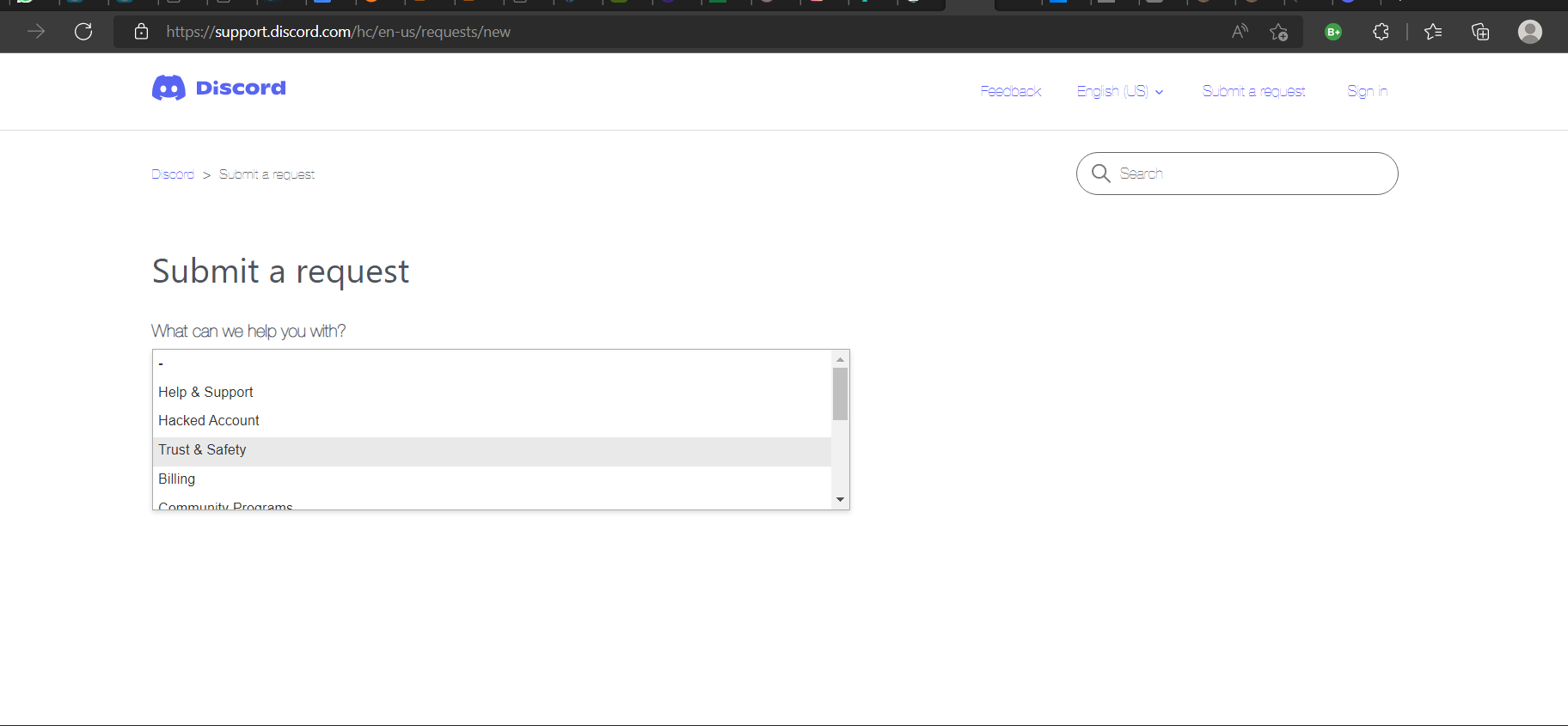
Next, click on the dropdown under ‘How can we help?’. Choose the option that agrees with why you’re reporting the user: “report abuse or harassment, report spam, or report other issue.”
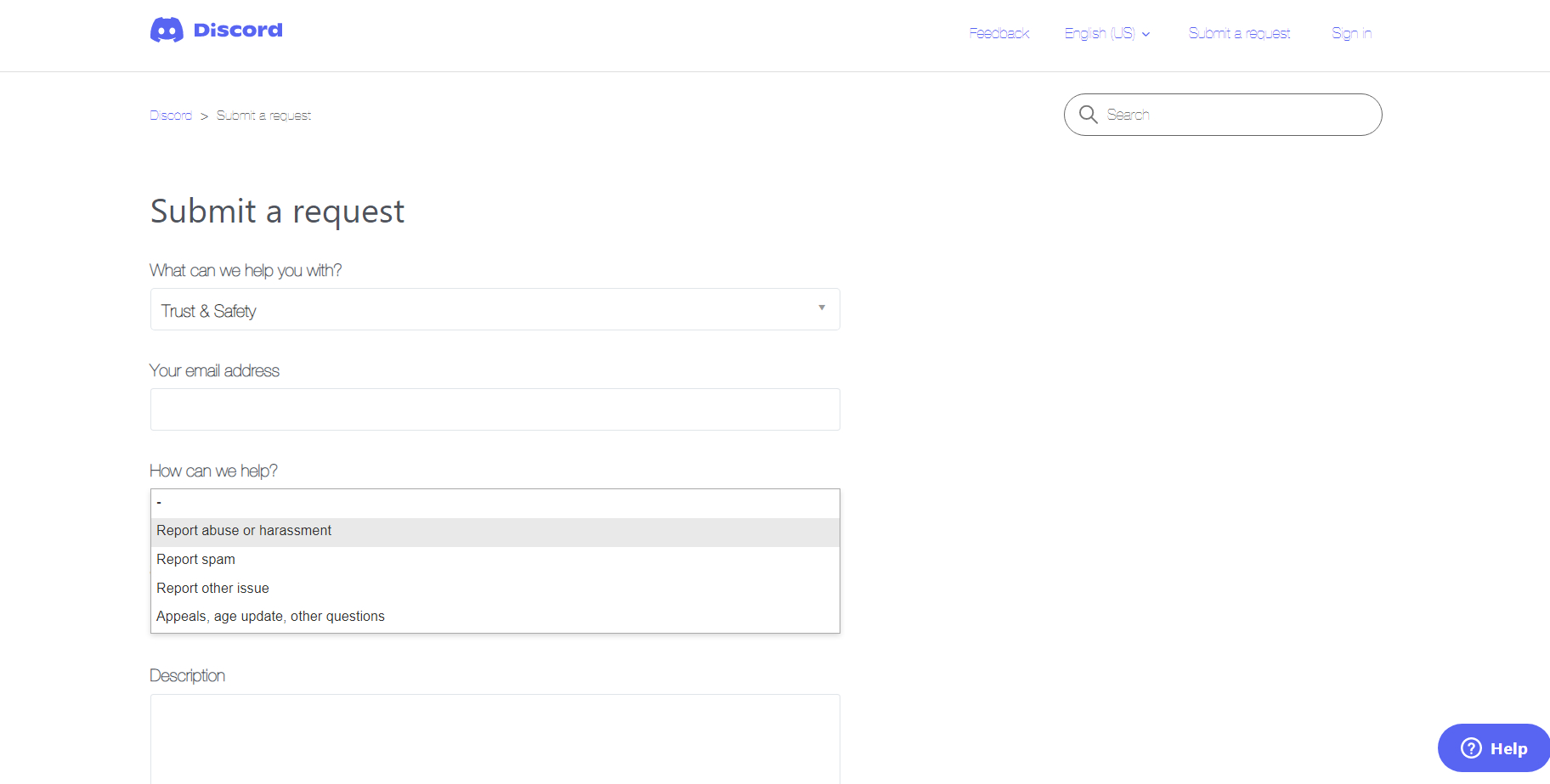
This will open up a branching menu leading to the appearance of several other question fields. Fill them with the appropriate information. Paste the message link copied earlier in the ‘Message link’ text field.
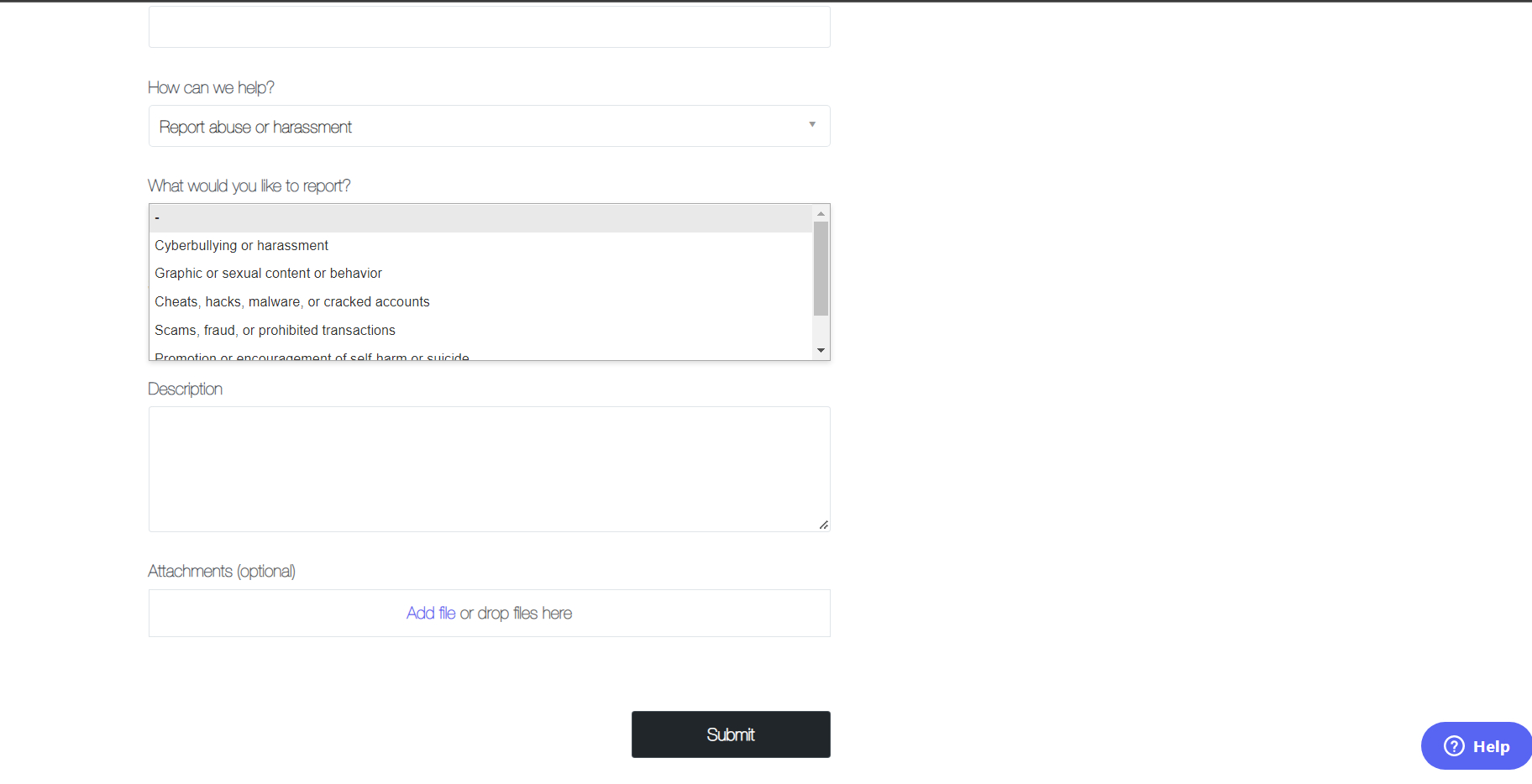
In the ‘Description’ box, paste the message ID, user ID, and server ID. Add any other relevant details to the description box and submit the form. You can add a screenshot of the message in the attachments field also.
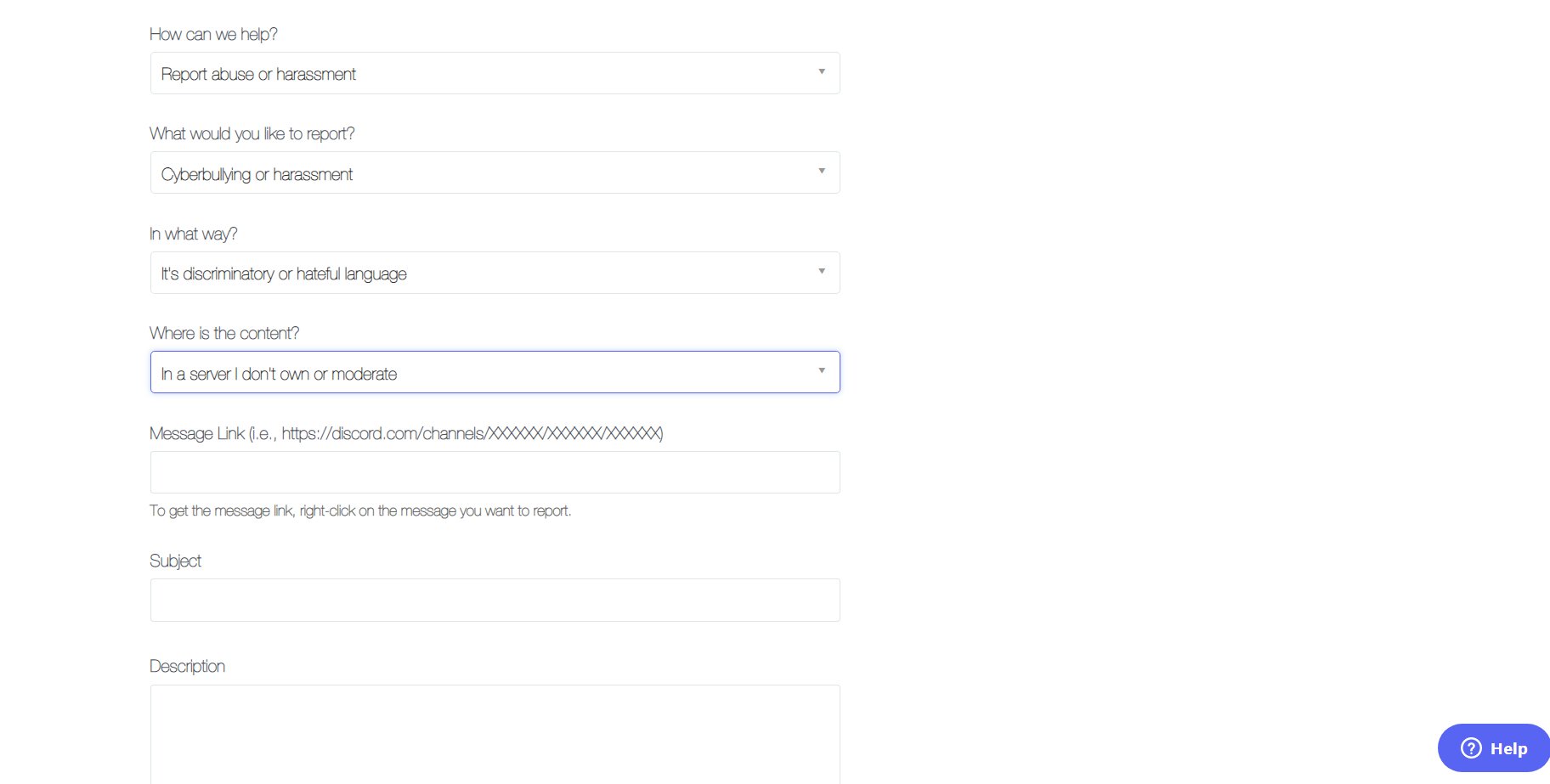
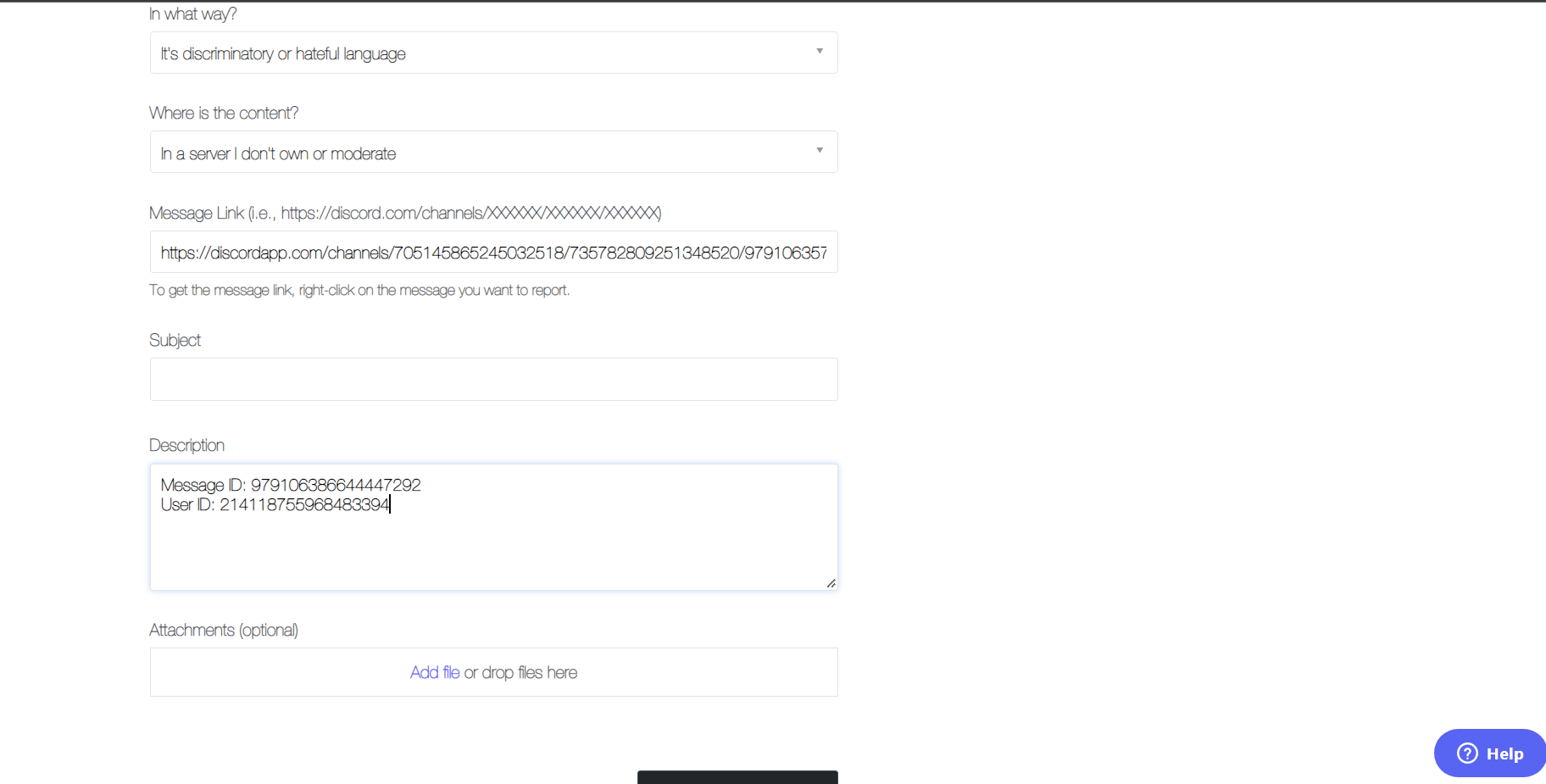
How To Report Someone on Discord (iPhone & Android)
Step 1: Open the Discord mobile app and go into user settings.
You do this by tapping on the three lines at the top of the left sidebar of the interface. Then click on the profile icon at the bottom right corner.
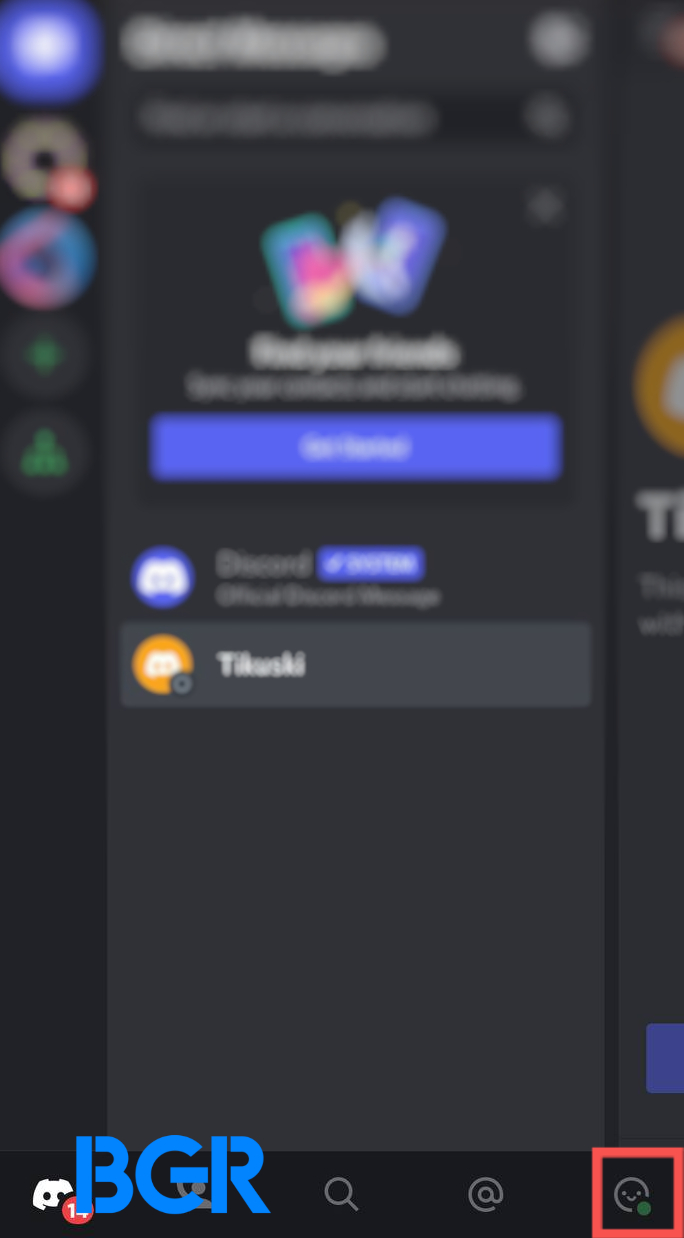
Scroll down the resulting page and click on ‘Appearance.’ Turn on the developer mode slider in ‘Advanced.’
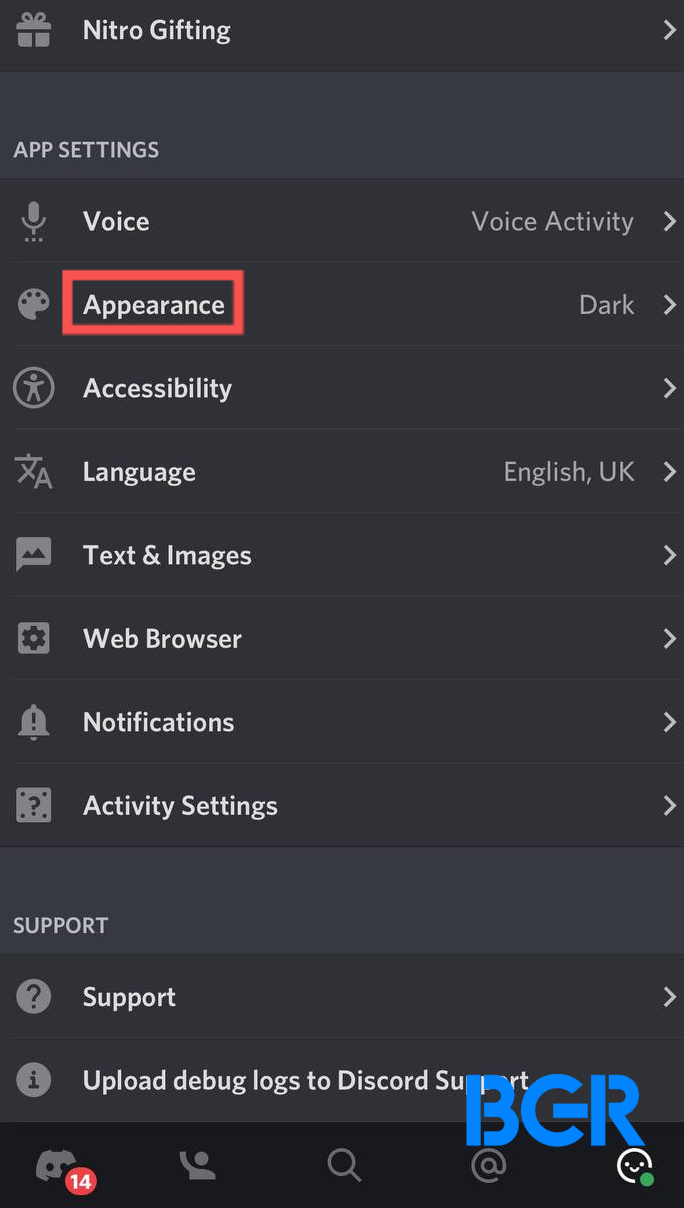
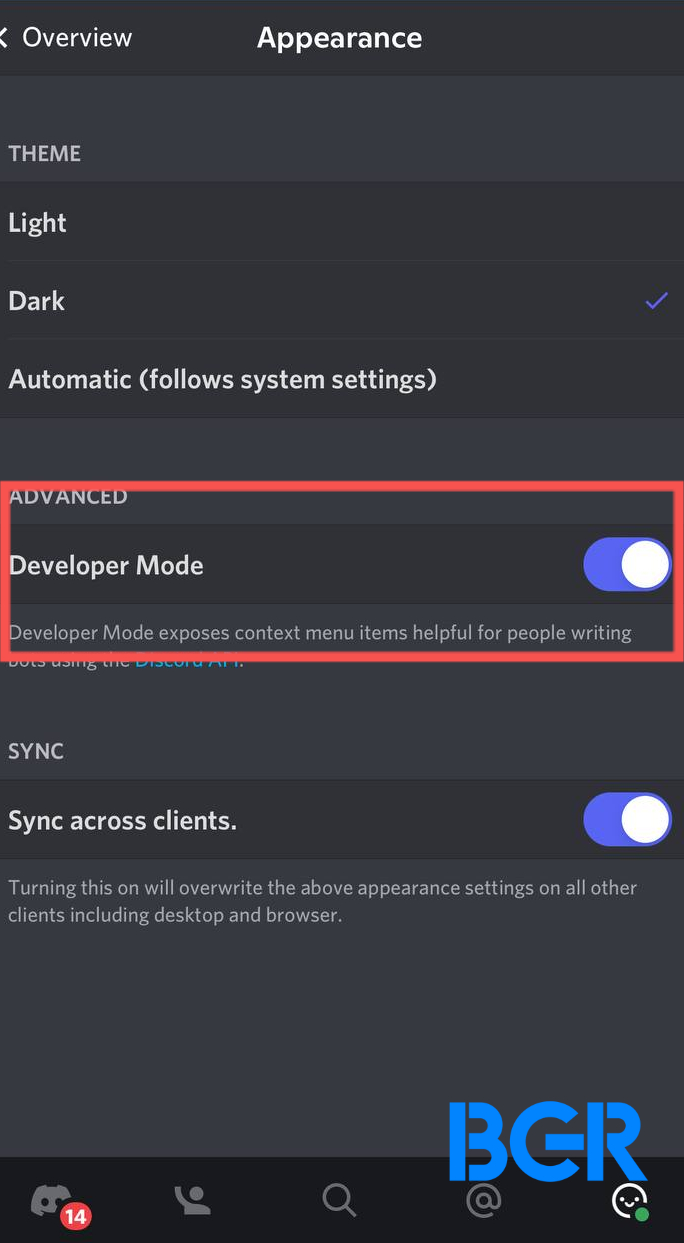
On an Android device, scroll down to ‘App settings,’ click on ‘Behavior’ and toggle the developer mode slider.
Step 2: Tap on their icon to open the user’s profile.
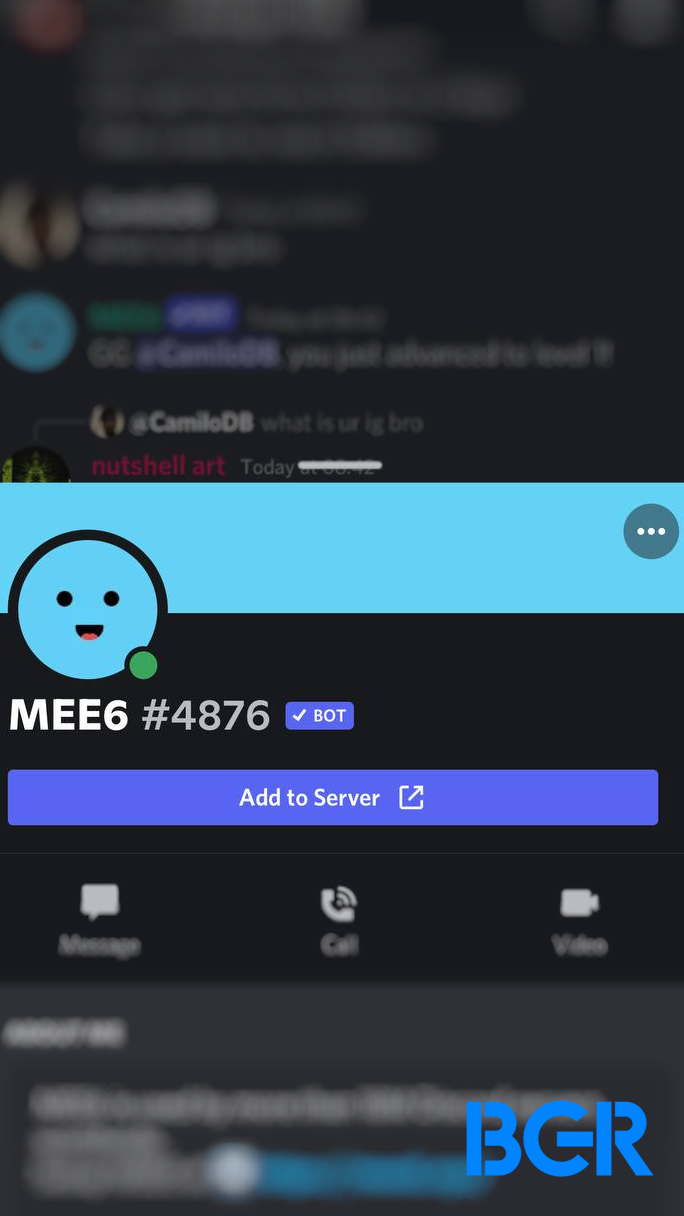
Tap the three dots in the upper-right corner of the screen and then select ‘Copy ID.’
To get the message link, go to the message and then tap and hold on it. On an iPhone, select “Copy Message Link.” On an Android phone, select “Share” and then “Copy to clipboard.”
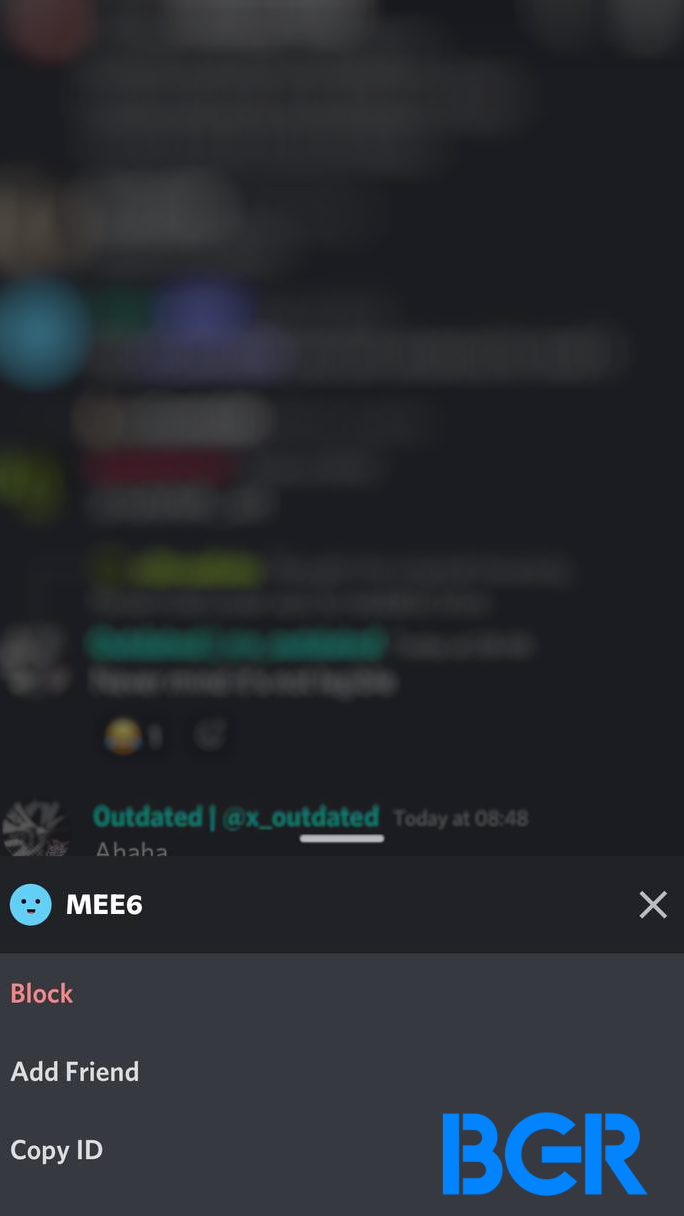
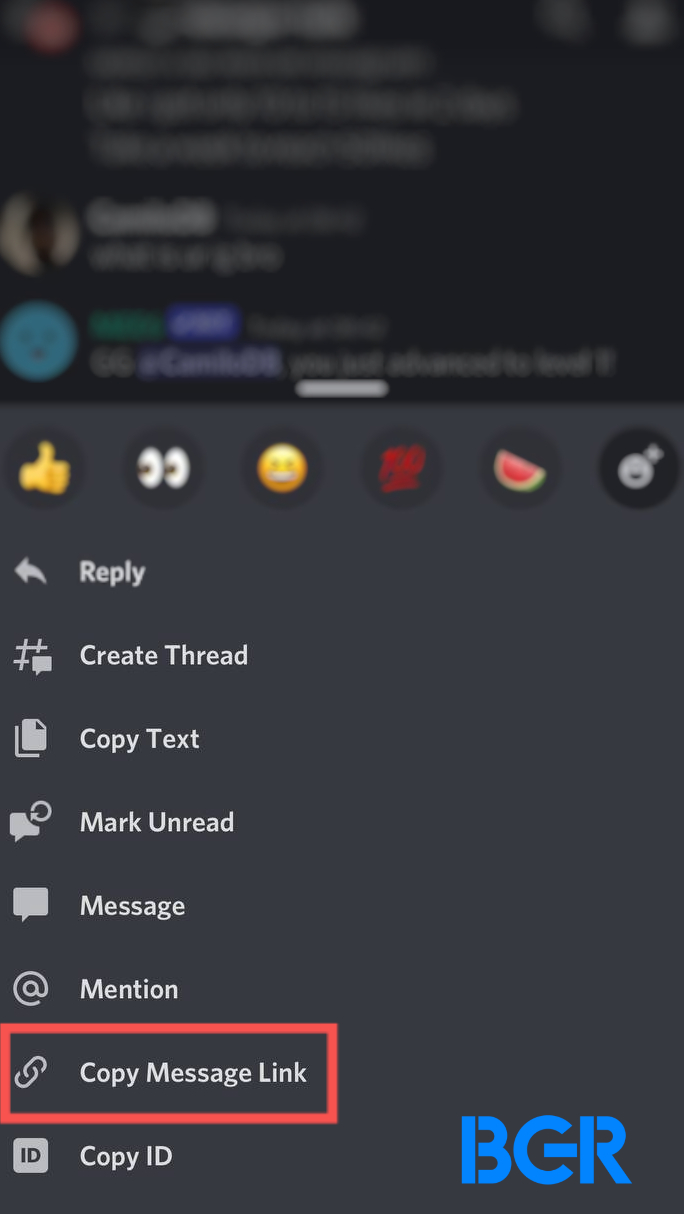
You can send the link to the Trust and Safety team at Discord for evaluation. You can do so by visiting the Discord support website. When filling out your report, paste the two IDs into the “Description” box, and provide some additional details about your report.
Frequently Asked Questions
What happens when you report a user on Discord?
The Discord Trust & Safety team looks at the data you provided and collects the best information possible. These investigations focus mainly on reported messages. It could expand if a more serious violation of Discord’s terms is found in the report.
How to report someone on Discord’s desktop app?
You can report a user on the Discord desktop application by following the steps outlined in the article above.
Can you report someone on Discord?
Yes, you can report someone’s behavior on Discord if you find it inappropriate or in violation of Discord’s guidelines.
What is a Discord server?
A server is a collection of persistent chatrooms and voice channels created by specific communities and groups.
How to report scams on Discord?
The steps required to report a scam are the same as for other guideline breaches. Follow the steps in the article above to file a Discord report about a user.
Can I block someone on Discord?
If a person hasn’t done anything that warrants reporting them, you can still avoid interaction by blocking their profile. This will disable them from being able to contact you through a private chat or on a server.
Discord report form?
You can access this on the Discord support website in your web browser. Follow the steps outlined above to fill out a report.








