Have you ever gotten a song stuck in your head that you can’t remember the lyrics to? Or you can’t remember the lyrics well enough to search for them? Luckily, Google search has the perfect feature to help you identify songs you don’t know the words to. You can find the songs by humming instead!
Catchy songs or tunes that get stuck in your head are called earworms, which are quite common. Many times with these earworms, although you might not remember the lyrics, you’ll most likely remember the tune and how to hum the song. Hence, the importance of finding songs by humming.
The hum-to-search feature lets you hum, whistle, or sing any part of a song and tries to identify it using machine learning models.
This feature is available on the Google app on iOS, iPadOS, and Android, and it works with English, Hindi, and many other languages.
How To Find Songs by Humming on Google
To find songs by humming, you’ll need to have the Google app installed on your device and also the Google Assistant app.
Once you’ve installed both apps, all you need to identify the tune is to follow the steps below:
Launch the Google Assistant app or Google search widget on your mobile device.
For iOS devices, the Google App will have the Google icon on your home screen.
For Android Devices, you can either open the Google app on your phone, or you could say, ‘Hey Google, what’s this song?’ and then simply hum the tune. Perfect pitch is not a requirement.
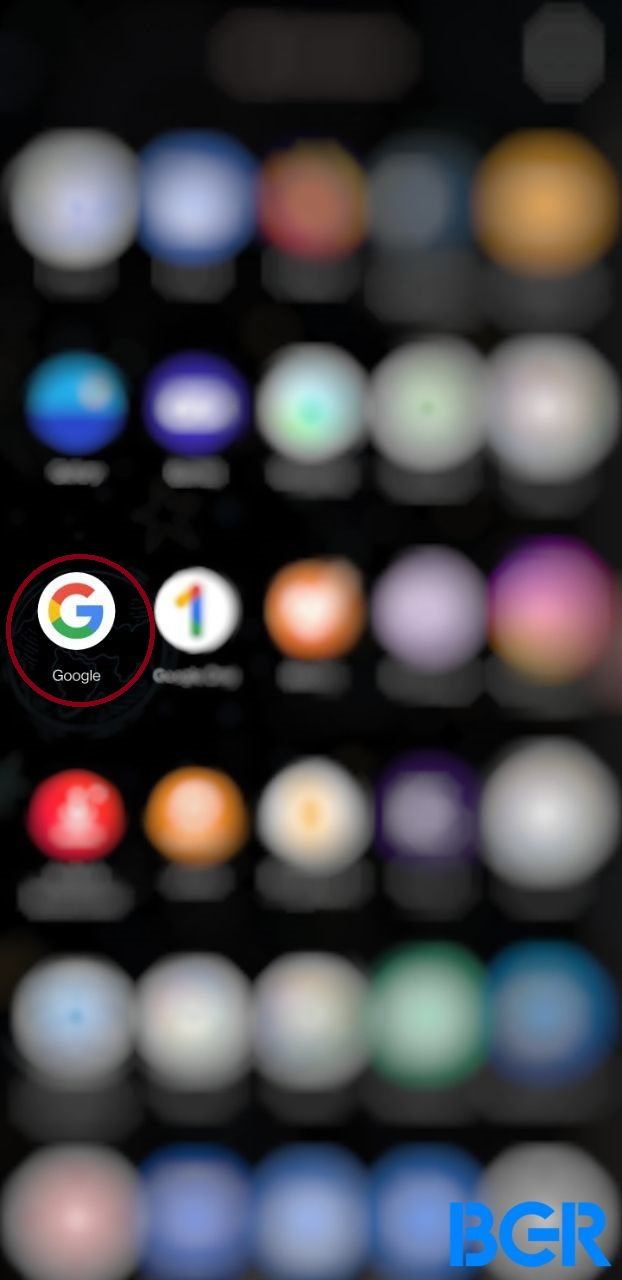
Tap the microphone icon in the search bar.

On the page that comes up, tap on “Search a Song” at the bottom of the screen. This will lead you to the song search section of the app.
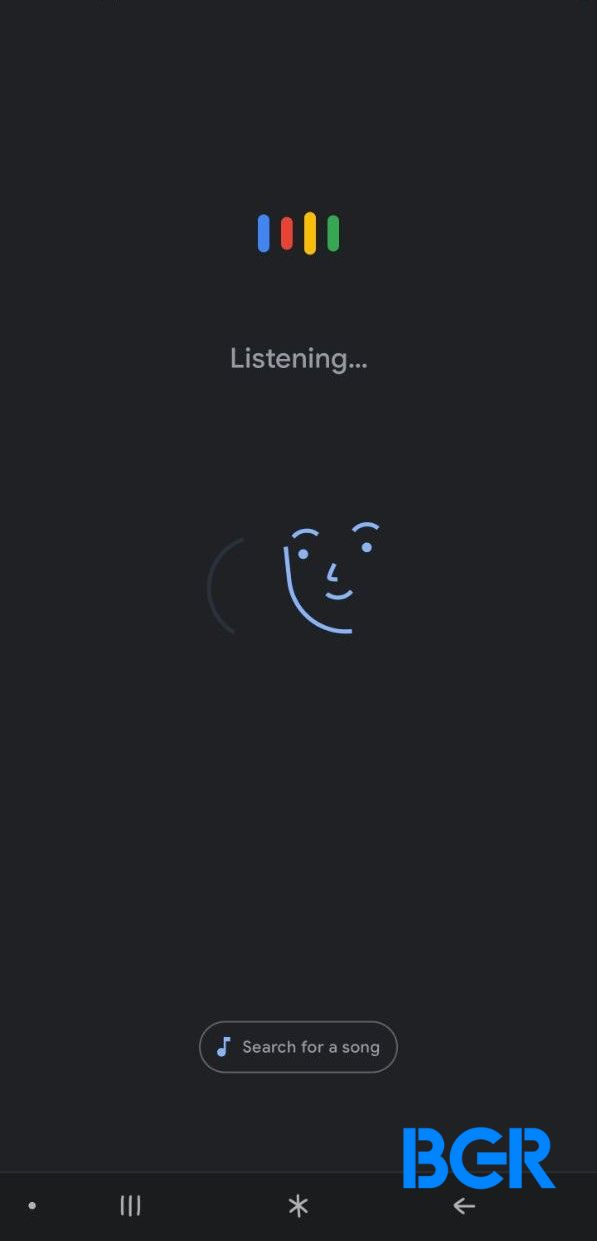
Start humming the tune of the song you want to find. The results typically come up in 10-15 seconds.
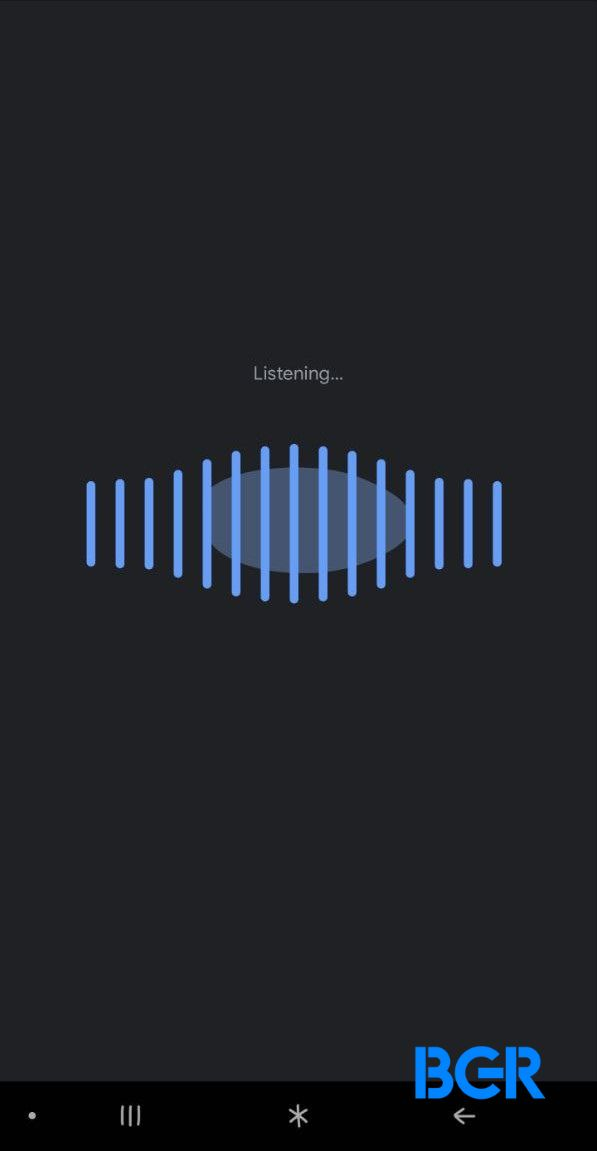
The app will show the three closest matches to the song’s melody. The first result is usually the most accurate. If the first three results aren’t the song you’re searching for, click on more to display other matching results.
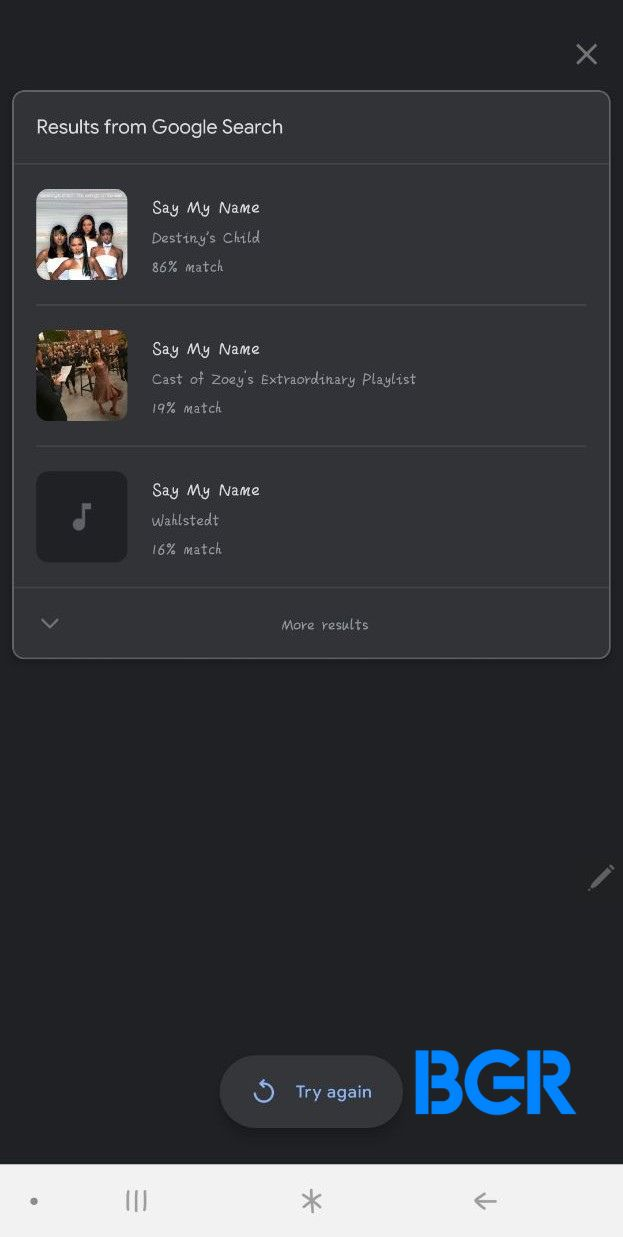
If you cannot get the correct match the first time, repeat the steps and try to hum more clearly.
Tapping on a result allows you to explore information on the song and artist, find the lyrics, view any accompanying music videos, or listen to the song. You can go through these to confirm if it’s the right song.
You can also check out other recordings of the song if available.
FAQs
How Does The Hum To Search Feature Work?
The Google hum to search feature uses machine learning models that analyze hummed tunes and remove details such as accompanying instruments and the voice’s timbre and tone to identify potential matches.
You hum a tune, and Google converts the humming into a number-based sequence representing the song’s melody. The number-based sequence is then compared to audio clip recordings, and the results are displayed, showing match percentages.
The feature is an improved version of the ‘Now Playing’ feature first seen on Google Pixel phones in 2017.
The ‘Now Playing’ feature could identify music playing in the background without an internet connection.
What is SoundHound App?
SoundHound is a music app that can help you find songs by humming or whistling. It uses acoustic analysis to recognize melodies and provides lyrics and playback options. SounHound also has an inbuilt music player which stores your playlist. It also allows you to create music playlists and edit them.
The app is fast at finding songs if you can do a relatively good job at humming. It also allows you to watch live videos, engage fellow music lovers and converse with other concert-goers.
How can I search for a song by humming?
On Android devices, click the mic icon in the Google search tool. The listen screen will display a search for songs button. Tap on the button and hum or whistle the song you’re trying to find.
Can you hum to search on a computer?
No, you can’t. Google Hum to Search feature does not work on computers. It only works on mobile devices.
Can Shazam find a song by humming?
Shazam can not find a song by humming. It can only recognize songs being played in the background. Try using Google or the SoundHound app instead.
Can Siri find a song by humming?
Siri can recognize a song being played but can not find a song by humming.
Can hum to search work on iPhone?
Yes, the Google hum to find song feature is available on all smartphones. To find a song by humming on your iPhone, open your Google App, and follow the steps outlined in this article. Ensure you install the latest version of the required apps.







