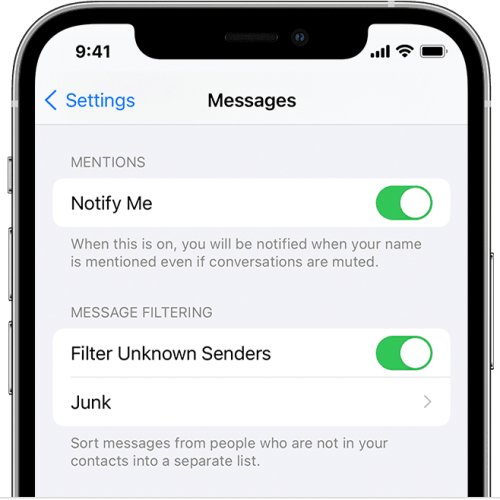- The Worx Landroid M robotic lawn mower is an entry-level model that costs a fraction of what you might expect to pay for similar products.
- It does a good job and is surprisingly affordable at $999.99, but there are several accessories you’ll want and they add up quickly.
- The initial installation takes a bit of time, but the Landroid M delivers a truly hands-off mowing experience once it’s up and running.
- Visit BGR’s homepage for more stories.
I still remember how excited I was the first time I set eyes on a robotic lawnmower. It was a few years ago and I remember wondering why it had never occurred to me before to investigate whether or not something like this existed. It makes just as much sense as a robot vacuum and there’s no reason why people should still have to take care of chores like vacuuming or mowing themselves. Then I took one look at the price tag and immediately understood why people still have to mow their lawns themselves: The robotic mower I happened upon cost thousands of dollars.
Several years have passed since then and the same thing has happened to robot mowers as we saw happen previously with robot vacuums. Yes, you’ll still pay over $1,000 if you want a top-of-the-line Roomba from iRobot, but you can also find very capable alternatives for a fraction of the price. Such is the case with robotic lawnmowers these days, and I recently spent time testing the entry-level Worx Landroid M robotic lawnmower.
You can still expect to spend $3,000, $4,000, or even $5,000 if you want a high-end robotic lawnmower that can handle large properties with steep slopes in one pass. Worx’s Landroid M, on the other hand, starts at just $999.99. That comparatively small sum gets you a very compact and capable robotic mower that’s rated to handle yards up to one-quarter of an acre.
While it’s true that the starting price is a penny under $1,000, you can expect to pay a bit more than that when all is said and done. The Landroid M works well as long as you have a strong Wi-Fi signal that covers most of your yard, but you won’t need to worry about Wi-Fi at all if you get the $300 GPS module that also adds cellular data connectivity, the first year of which is included in that price. You’ll only pay $200 for the module if you buy it bundled with the mower.
You’ll also want the $250 Landroid Anti-Collision System (ACS) that adds ultrasonic sensors to the top of your mower. Once installed, the mower will automatically work its way around things like trees, outdoor furniture, and other large objects it might encounter. In case you’re wondering, yes, it will also stop the mower from running into a person or pet.
Finally, you’ll want the Landroid Garage that covers the mower’s docking station and protects it from the elements. It costs $130 and while the mower is indeed weatherproof, it’s a good idea to protect it from heavy rain.
All-in, you’re looking at $1,680 or $1,580 if you buy the mower bundled with the GPS unit. That’s still significantly less than you’ll spend on any other decent robotic lawnmower out there. You also can definitely use the $1,000 mower on its own and it’ll do a fine job, though it’ll be a bit clumsy around obstacles and you won’t get the security features that the GPS/cellular module affords.
Setup
There’s no question that using a robotic lawnmower to trim your yard will save you a ton of time in the long run. Initially, however, you will have to make a substantial time investment to get it up and running.
The Landroid setup involves running a guidewire around your entire lawn. You’ll need to keep it a very specific distance from the edges and you’ll also need to use a nifty little triangle pattern to help it maneuver around 90-degree corners. You’ll also need to stake it every few feet on average, but stakes should be even closer together in spots with little dips that would otherwise leave too much space between the wire and the ground. I learned this the hard way the first time I ran the mower when one of the wheels pulled it up along with two or three stakes and then got tangled before failing and sending an error message to my phone.
I set up the Landroid M to only mow my backyard since it’s fenced and I would have to leave one of my gates open in order to do the front yard as well. The backyard is a bit smaller than a quarter of an acre and there was really only one large obstacle to work around. Still, it took about half of a day to set it up from start to finish.
Getting started
There isn’t much more to do once you’ve placed the base and run the guidewire. The app that manages the mower requires you to create an account, of course, and then you walk the perimeter of your yard with your phone for an added layer of location awareness. You can also walk around large areas inside the guidewire where you don’t want the Landroid to mow, which is easier than setting up additional physical barriers with the guidewire.
After that, you’re off to the races. The accompanying app lets you set a manual mowing schedule with specific start times on certain days, or you can set an auto-schedule and let Landroid figure everything out for you. There is also a configurable rain delay so you can set the mower to always wait a certain number of hours before mowing so your grass can dry. The Landroid also has a rain sensor on top so if it starts raining while the unit is out, it will stop mowing and make its way back to the base station.
Growing pains
While it’s true that the Landroid is an autonomous mower, there is a bit of a learning curve and some growing pains that you’ll inevitably have to work through.
The first problem I ran into was a rock. That’s right, a rock. There was a somewhat large but rather flat rock next to a tree at the back of my yard, and the Landroid ran into problems with it not once but twice, though I share equal blame for the second run-in. As I mentioned before, I had an issue with the guidewire being pulled up by the cleats on one of the wheels the first time I ran the mower after setting it up.
After about 90 minutes of mowing, the Landroid encountered the aforementioned rock. It can work its way around most large rocks thanks to the ACS accessory, but this particular rock wasn’t tall enough to be seen by the sensors. It was very wide and heavy though, so the Landroid ran into trouble when it hit the rock — the rock slid under the front of the mower and lifted it off the ground a bit.
The Landroid then tried to go in reverse and back off of the rock, but it just so happened that one wheel was right on top of the guidewire at the time. The wire was then pulled up out of the ground along with a few stakes, and the mower stopped completely once the wire was wrapped up in the wheel.
Rather than completely remove the rock from the area, I decided to just push it up against the tree trunk thinking that next time around, the Landroid would avoid the rock while also avoiding the tree. Unfortunately, that’s not what happened at all. The front mower once again rolled up the rock a bit, but this time it made if far enough that it got stuck and just stopped mowing altogether. As is the case with any issues the Landroid runs into, a notification is sent to your phone so you can go rescue it.
As it happens, the Landroid also ran into a problem the third time it ran. That’s right, we went 0 for 3. The mower handles typical chipmunk holes without any issue, but it encountered a rather huge one in the corner of my yard. The mower’s nose dipped so low as a result that it couldn’t back up, and it just stopped trying after one wheel dug a big chunk of grass out of my yard.
Mowing
Once those issues were addressed and I Landroid-proofed the yard by removing that tricky rock and filling in the massive hole, this robot mower actually did a surprisingly good job. It doesn’t follow any discernable pattern so it seems like it’s going to miss spots if you watch it mow, but there is a method to the madness. The Landroid’s guidance systems ensure that it covers every inch of your yard and keeps all your grass cut to the same height. That said, it won’t necessarily cover every inch of your yard with each session depending on how much space it needs to cover, so you’ll want to create a schedule where it mows at least a few days a week if you want to keep everything uniform.
I was also surprised at how close the Landroid mows to the edges of the grass. As long as you run your guidewire at the recommended distance from the edges of your yard, it’ll do a much better job than you might expect. You’ll still need to go out with a trimmer every so often and clean up any grass that’s against walls or in other tricky areas, but there won’t be as much as you think. When all is said and done in my yard, I have to manually trim for about 4 minutes just to clean up a few areas that the Landroid can’t reach.
The Landroid M uses a three-blade cutting system that positions three double-edged blades around a spinning cylinder. It does a very good job of dicing up grass into a fine mulch that actually helps keep your lawn healthier than discarding the clippings with a standard mower. The clippings are small enough to settle around your soil, and I don’t even see them at all on or around my lawn.
Height is adjustable from 1.6″ up to 3.9″, so you can cut nice and tall during the hot summer months and a bit shorter in the spring and fall. The motor is wonderfully quiet so the Landroid won’t bother you at all if you’re outside while it’s running. I also tested the Find My Landroid enabled by the GPS and cellular add-on, and it worked great. You can set a perimeter in the app and anytime the mower goes outside that perimeter, it locks itself (you need a PIN to unlock it) and sends a notification to your phone. As the name of the feature suggests, you can also find your Landroid’s location on a map in the app.
Conclusions
So far, I’m thoroughly impressed with the Landroid M. The setup is time-consuming and there were definitely some bumps in the road when I first began using it. Once I worked through those issues, however, it has been smooth sailing.
With pricing that starts at $999.99 and ends up closer $1,600 with all the bells and whistles you want, the Landroid M is not cheap. The upgraded Landroid L version that covers up to a half-acre is even more expensive. But compared to similar options from rival brands, Landroids are far more affordable than other options I’ve explored. Keeping that in mind, it comes down to the value of your time versus the value of your money.
If the cost of buying a Landroid M is within reach, it’ll be a no-brainer for many people. Freeing up hours of your time each weekend is fantastic. And if your yard is anything like mine, you’ll also end up eliminating plenty of frustration. I have landscaping features to work around, slopes to worry about, trees with low branches to duck under, and all sorts of other little annoyances that would bug me each time I had to mow.
The Worx Landroid M is available starting at $999.99 on the Worx website. At the time of this writing, it was also available on Amazon starting at $975.